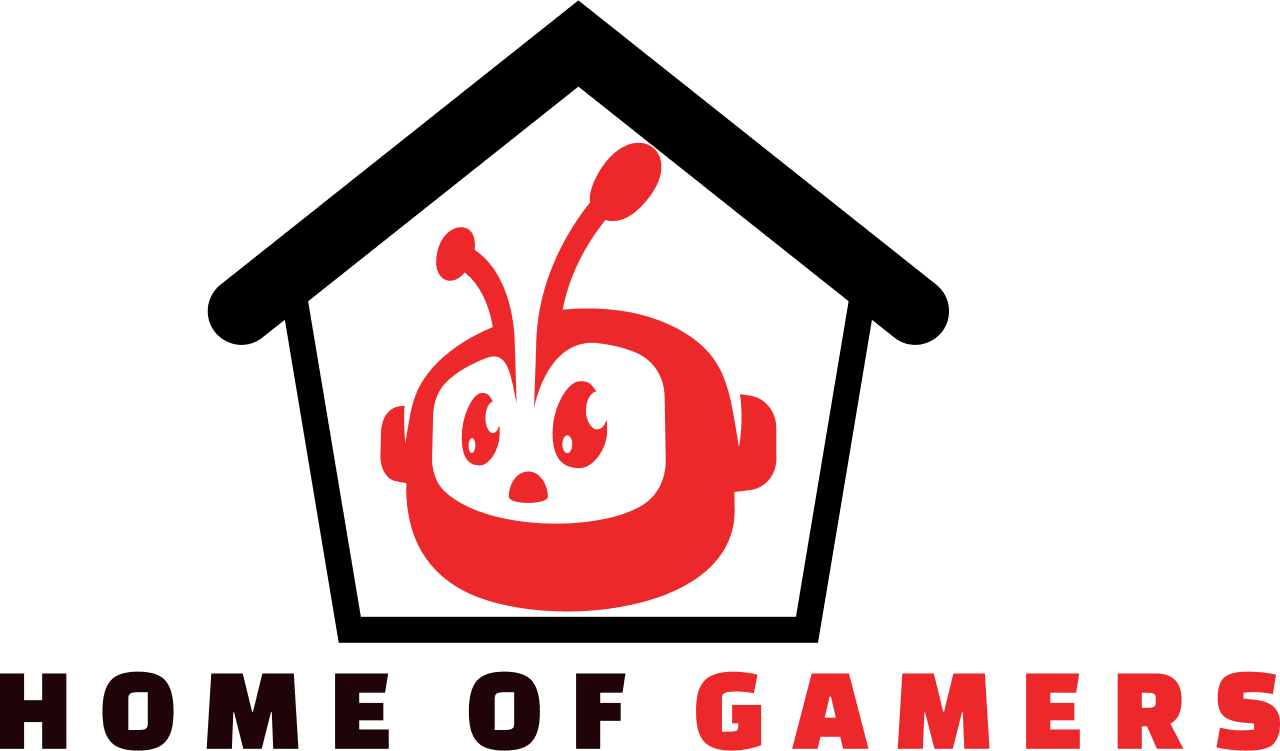Is your MyCourt looking empty and dull? Luckily just like in the previous NBA 2K games, you are able to change the appearance of your MyCourt. Home of Gamers has the rundown for you here!
Same as Last Year
If you liked the customization options in NBA 2K19 then you’re in luck. This year the MyCourt customization options are almost exactly the same. Ther are some subtle differences, but nothing worth mentioning.
You can customize different features such as the court backboard, basketball rim and net, wall mural, and court floor. As you progress in Neighborhood rep, you will unlock additional items to place in your MyCourt such as a Dj booth. Yes, you can make beats on the Dj Booth but don’t think you can’t make anything too serious. It is fun to show off your mixing skills with your friends though.
Let’s get into how to start making these changes:
You first need to enter the Neighborhood menu, located in the main menu, and select the Customize MyCourt option.
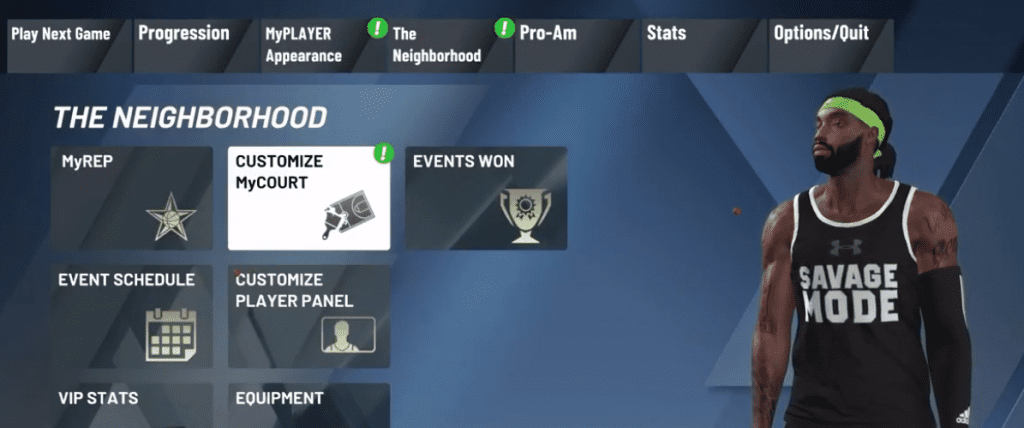
Once you enter the MyCourt Customization menu, you are able to choose from various designs and customization features for your MyCourt.
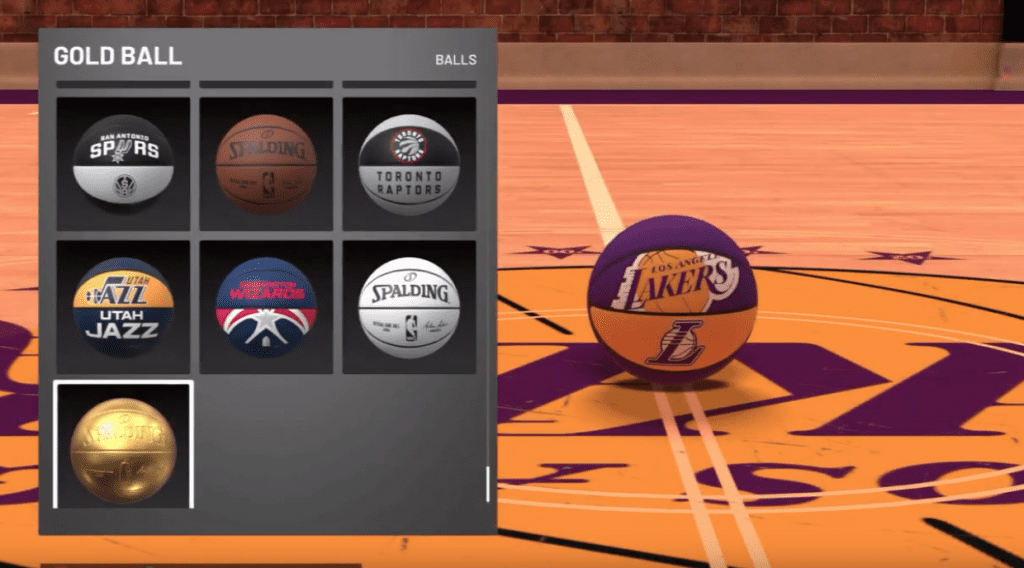
Once you’re finished pimping out your MyCourt, be sure to select the option to keep all your changes.
Where’s My MyCourt?!
If you did not know already, your MyCourt is located in your loft. You can get to your MyPlayer loft by using the elevator located in the Neighboorhood. As always you will be greeted by the neighborhood friendly butler that is standing in front!
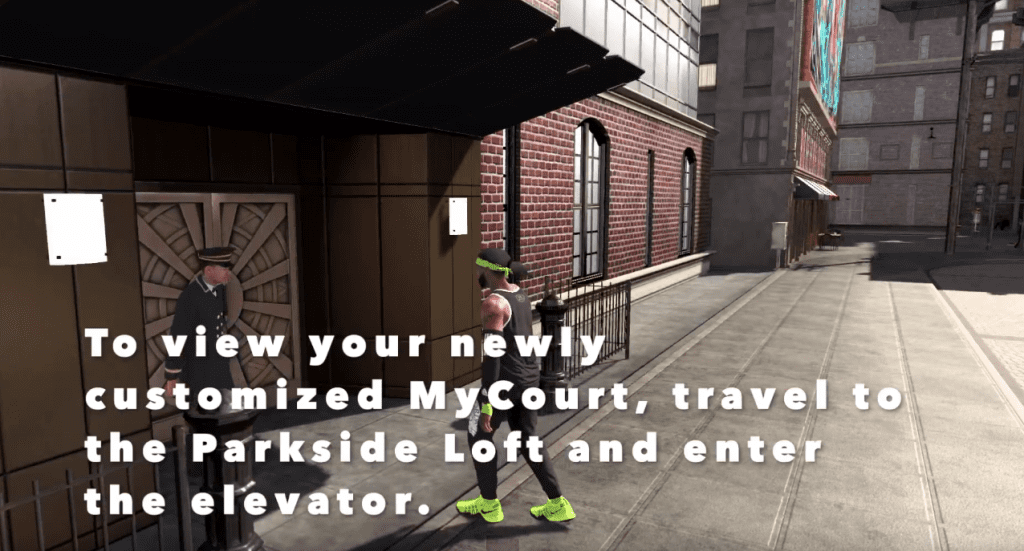
Once you make changes to your MyCourt, you should notice them immediately.

Check out this short video on how to Customize Your MyCourt on NBA 2K20
Need some NBA 2K20 VC to advance your player?! Check out Amazon.com for digital codes:
Still playing NBA 2K19 Check out our How To Clips and Highlight Tapes: