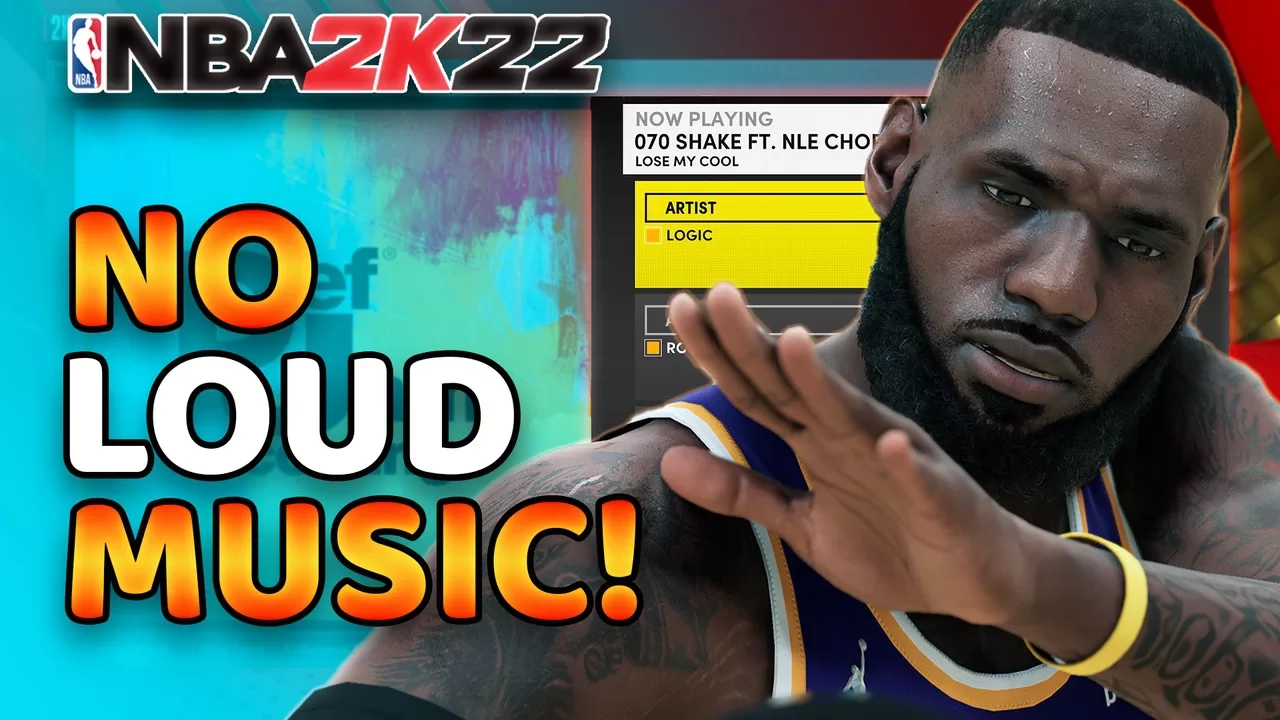NBA 2K22 has a vast library of music that plays in the menus in the MyTeam mode. This year NBA 2K has delivered the latest and hottest mix of tracks for you to listen to. The playlist has grown and added a number of popular songs to create a wide variety of songs for you to choose from. They have partnered with Soundcloud and each season new songs are added to the soundtrack.
Custom Music Playlists
A great feature of the soundtrack is that you can customize it to play particular songs or playlists that you like. This is great, however, at times you may not want to listen to music at all. There can be a number of reasons that you would want to turn off the music in the MyTeam menu such as trying to avoid copyright claim strikes and the method to turn it off is fairly easy.
Follow these steps:
- Open the “Extras” tab and select settings.
From the MyTeam home screen go scroll to the “Extras” tab at the top of the screen and select settings.
- Find “2K Beats Menu Music Vol”.
In the settings menu, scroll to the bottom of the list and you will see the last option “2K Beats Menu Music Vol”.
- Move the slider to zero and you should no longer hear music in the menu.
If you have your headphones on or have the sound coming through your speakers you should hear the volume being adjusted as you move the bar.
- NBA 2K21: 1st Cover Athlete Revealed as Damian Lillard
- How to Unlock the Penthouse In NBA 2K22 Next-Gen
- How to Request a Trade in NBA 2K22 Next-Gen
- How to Get Rebirth Build in NBA 2K22 Next-Gen
- How to Adjust Quarter Length in NBA 2K20