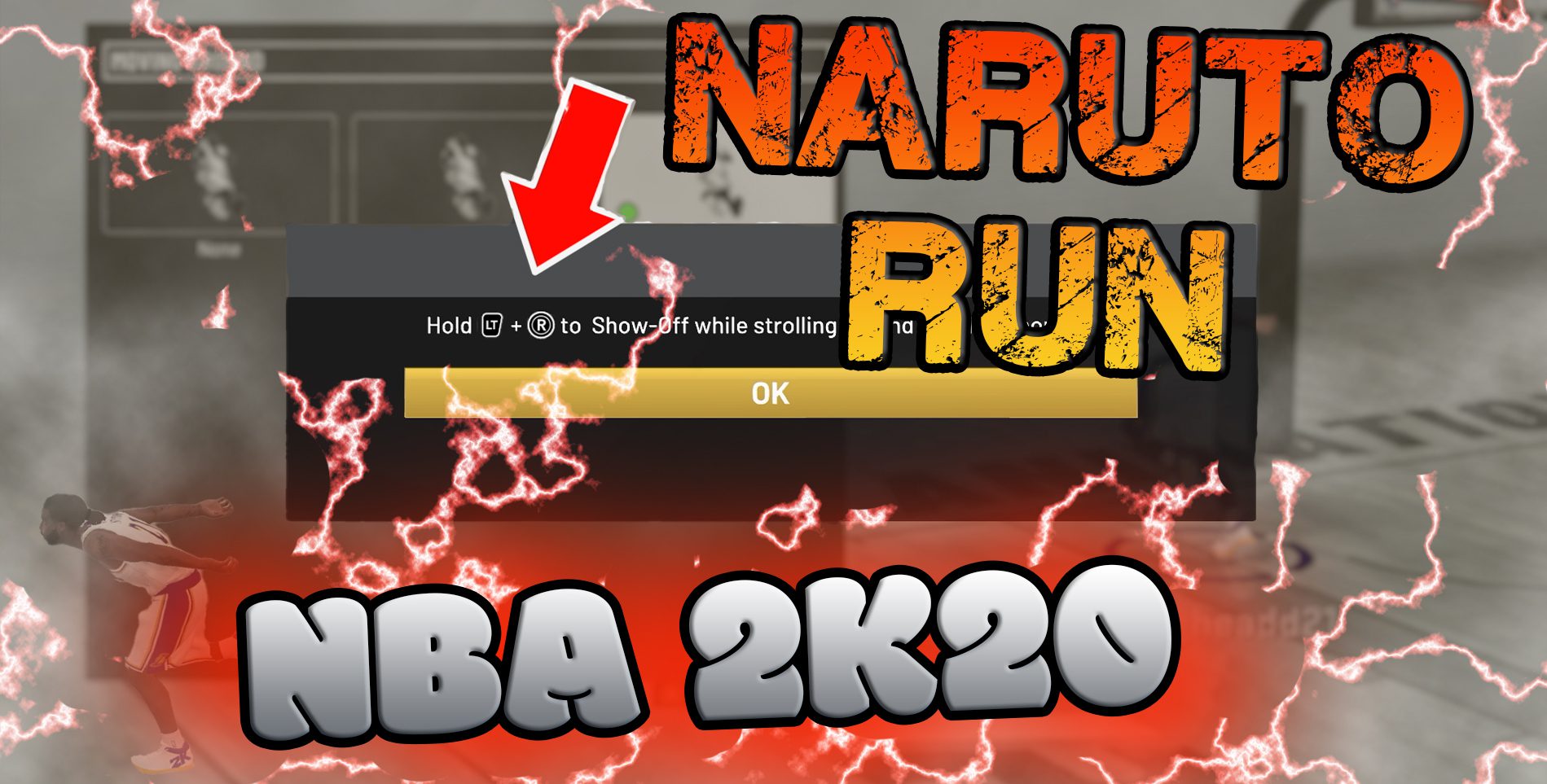If you are wondering how to Naruto Run in NBA 2K20, then you are in the right place. I have a few quick steps that you can follow to get you back on the court hooping in no time. For those who are new to NBA 2K20, the Naruto Run is one of the many customization options that players are able to equip on their MyPLAYER.
Moving Around the Neighborhood
NBA 2K20 offers many ways to get around the neighborhood. From simply walking around to riding a hoverbike, the developers put a lot of thought into the unique ways to travel. Without a doubt, the Animated Run (also known as the Naruto Run) has one of the biggest rumors of being the fastest and popular movement animations in NBA 2K20. Whether this is true or not, that is up to you to decide. This movement animation does cost some VC, so be prepared to send a little virtual cash.
Follow These Quick Steps
- Once you load into the Neighborhood, open the MyPLAYER main menu, and select and enter the MyPLAYER Appearance menu option.

- Once you enter the MyPLAYER APPEARANCE menu, locate and select the ANIMATION STORE option. If you have already purchased the Animation Run (Naruto Run) then you can skip to step 6.

- In the ANIMATION STORE, select THE NEIGHBORHOOD SIGNATURE MOVEMENT menu option.
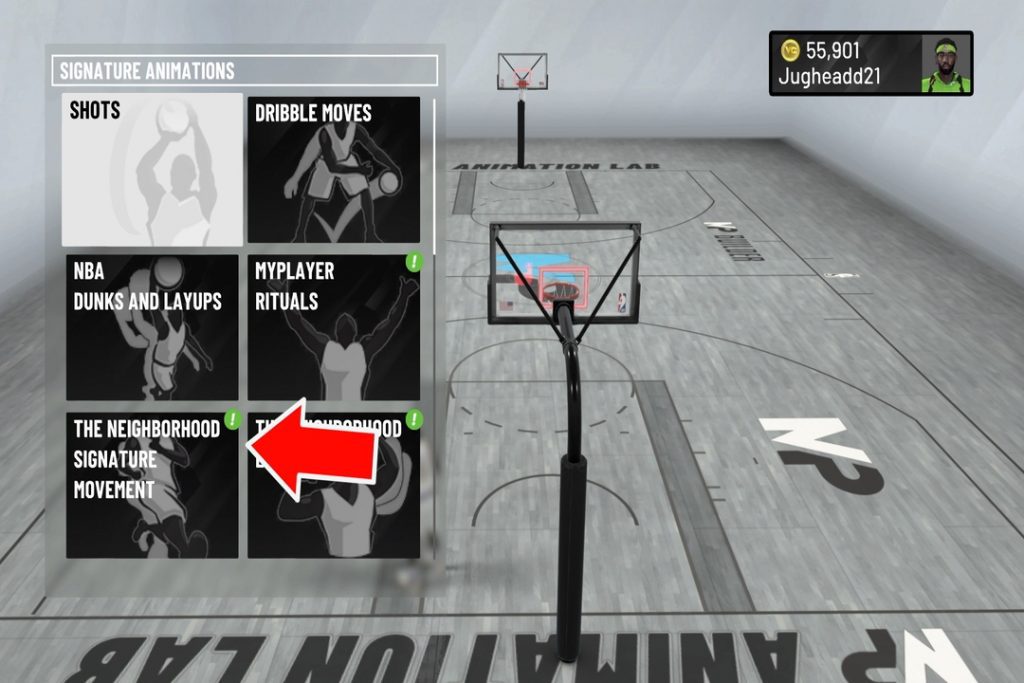
- Select the MOVING AROUND option.

- Locate the Animated Run option. It should be located near the bottom of the list of MyPlayer animations.

- Once you have purchased the animation, back out of the store and enter the MY ANIMATIONS menu from the main MyPLAYER menu.

- In the MY ANIMATIONS menu, select the and equip your new purchased Naruto Run animation.
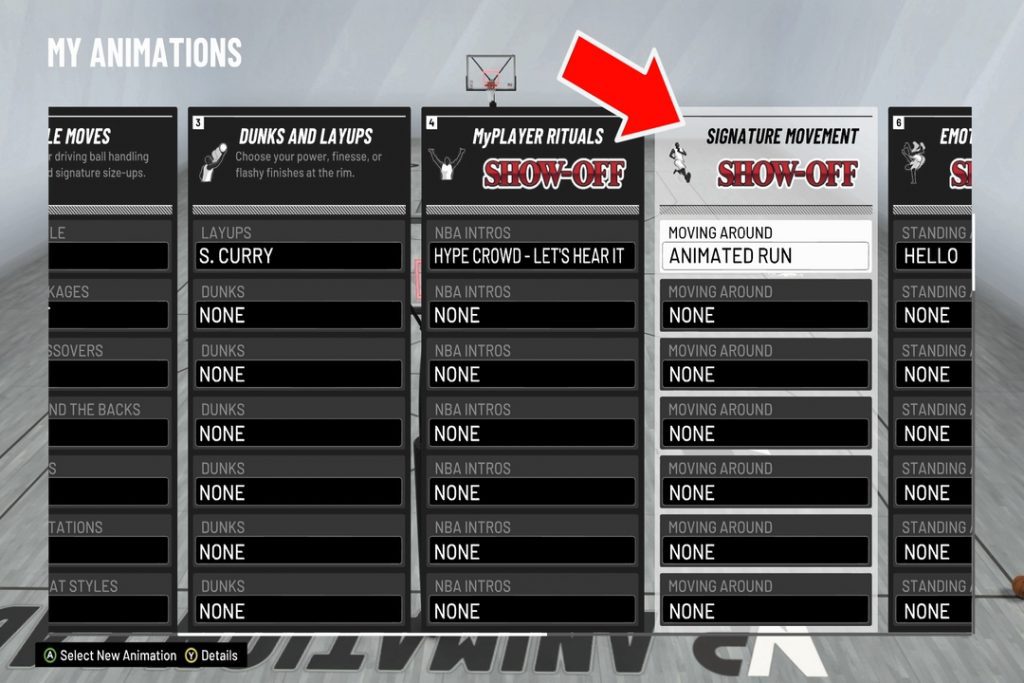

- Take note and read the direction on how to do the animated run in the neighborhood.
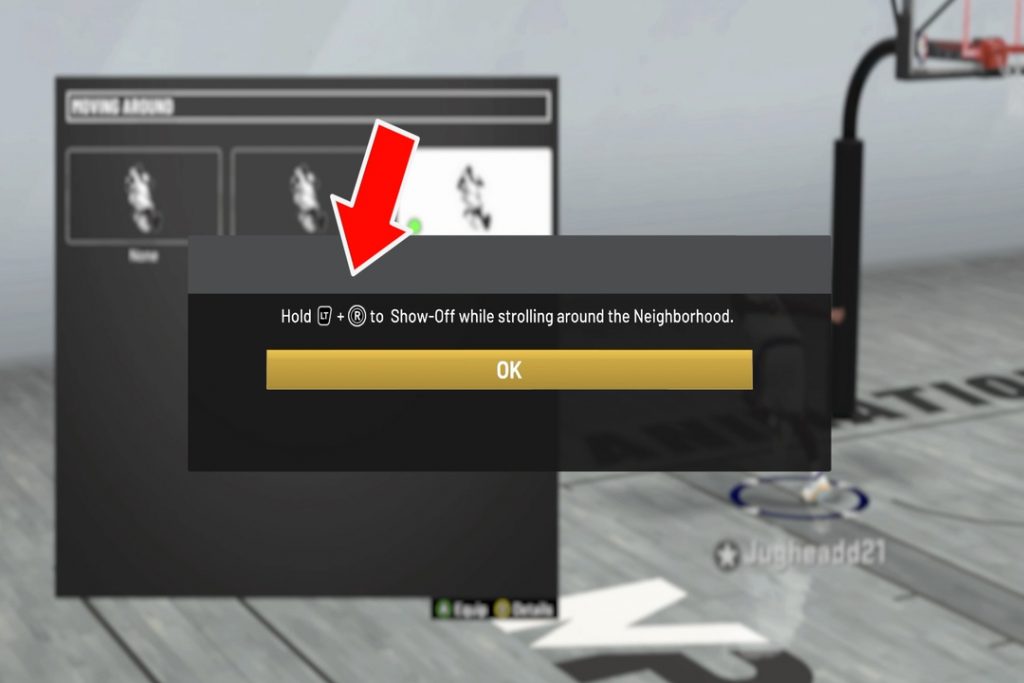
- Thats all there is to it.

Check out the full video walkthrough here!
That’s it! Check out a full video guide below.
Want to see more NBA 2K20 how-to guides? Check out these articles!
- HOW TO GET AND USE LOCKER CODES ON NBA 2K20
- How to Use the Skateboard in NBA 2K20
- How to Change MyCareer Difficulty Settings In NBA 2K20
- MyCourt in NBA 2K20 – How to Find and Customize
- HOW TO EDIT CUSTOM SHOES ON NBA 2K20
- How to Adjust Quarter Length in NBA 2K20
- How to take your shirt off on NBA 2K20
Need some NBA 2K20 VC to advance your player?! Check out deals on Amazon.com for digital codes:
Check out our contact page and let us know what we can do better! Contact us