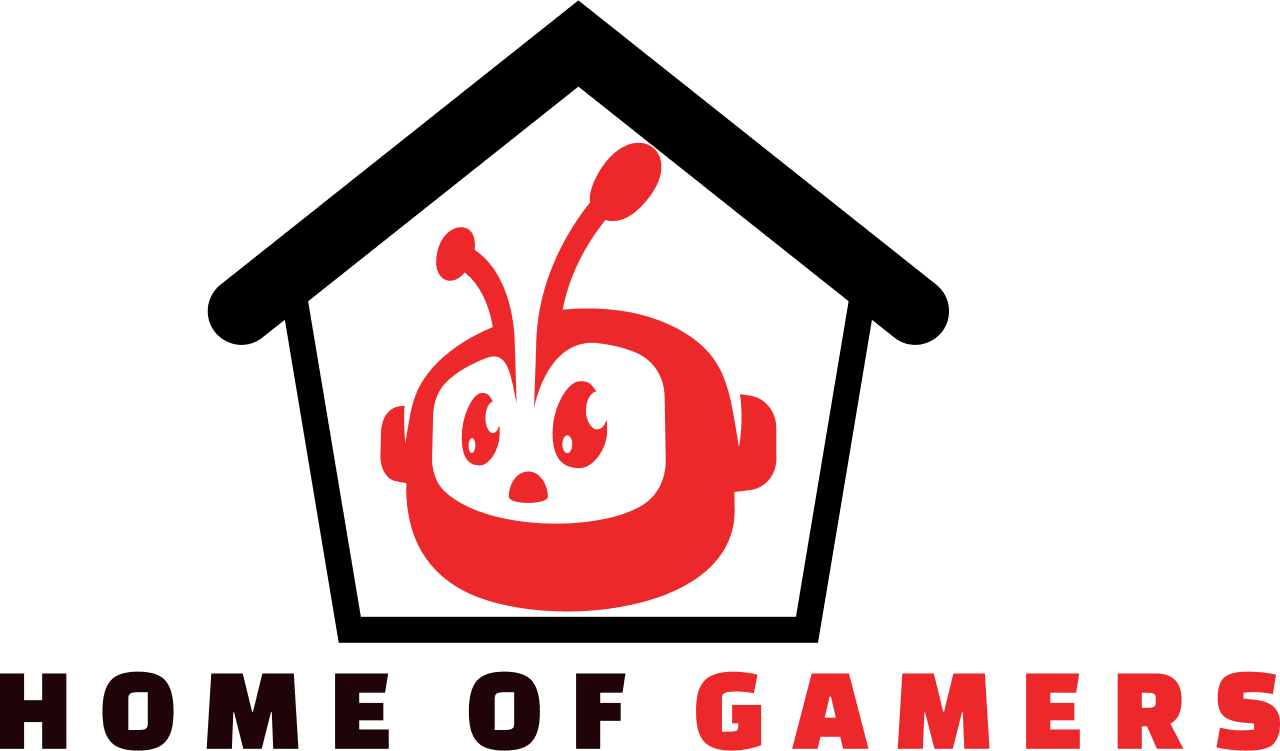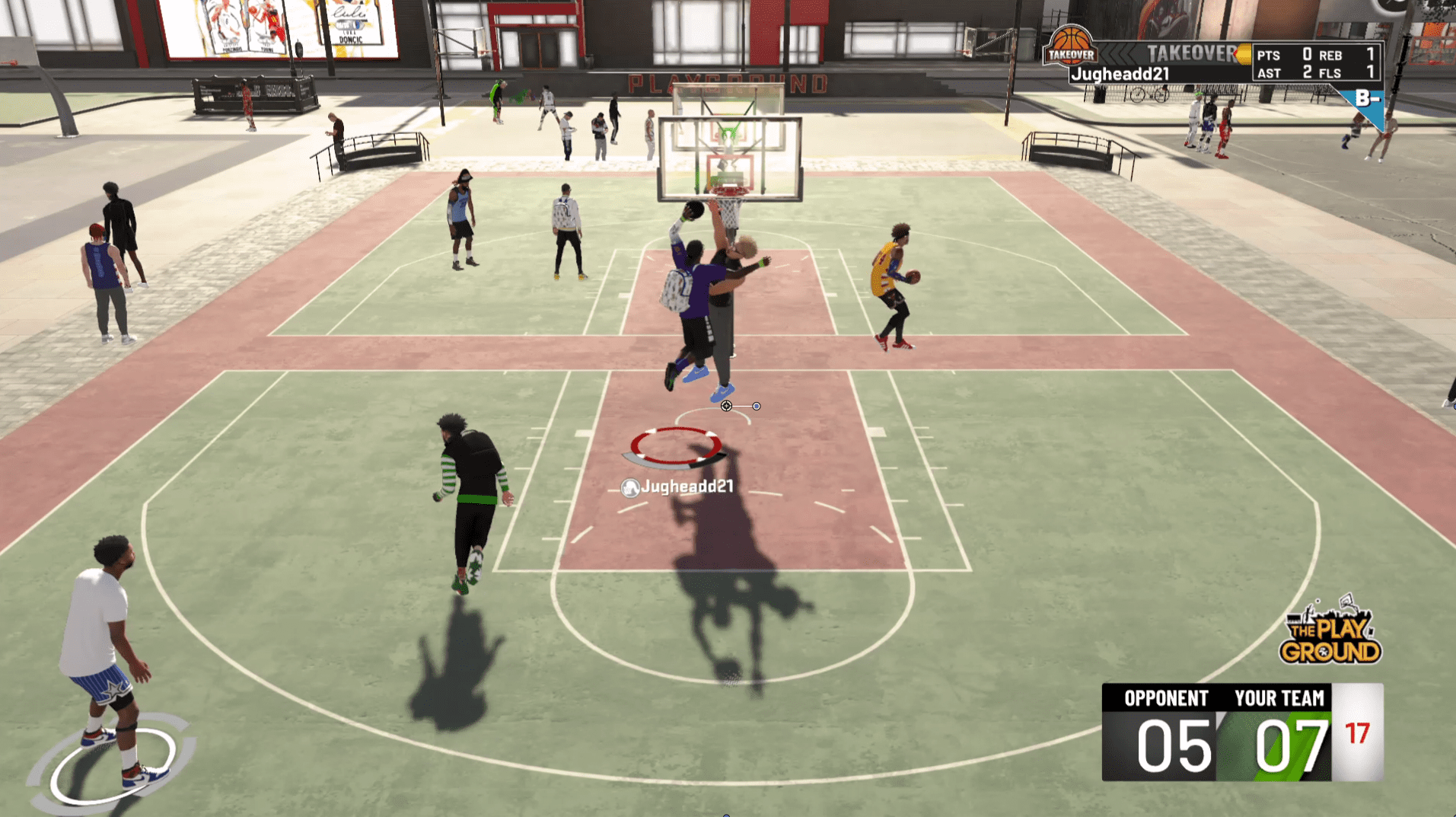What’s a basketball game without posterizers and reverse dunks? This year in NBA 2K20, the developers did a great job of adding a variety of dunk animations that you can do in the Neighborhood Park and NBA games. The big question is, “how do you do these dunk animations”? Before we get right into how to perform dunk animations, it’s important that we go over some choices that should be made about your MyPLAYER build that may save you a headache down the road.
Choosing the Right Build For the Right Dunk Animation
Like most aspects of the NBA 2K20 MyCAREER mode, much of the animations that you can unlock are based on your characters’ attribute ratings and build. What this means is that a 6’10” 230-pound center is less likely to perform the same dunk animations that a 6’3” 180-pound point guard would. When creating the build of your character, carefully consider what types of dunks animations that you would like to perform. A quick way to see the requirements for each dunk animations is to check in the MyCAREER “NBA DUNKS AND LAYUPS” or “PARK DUNKS AND LAYUPS” menu option.
If the dunk animation that you are trying to equip on your character is locked, the requirements to unlock the dunk animation will be at the bottom left of the menu.

When designing a new character ensure that the requirements for the dunk that you would like to equip are the same as the build that you are creating.

It is also important to note that MyPLAYER a build with the TAKEOVER SLASHER badge may perform dunk animations at a higher rate than a build without this badge.

There are special dunks known as CONTACT DUNKS. These are the dunks that every slasher goes crazy about and every defender has nightmares about. CONTACT DUNKS are the dunk animations that throw a defender to the ground or make a gruesome posterizer.

Make sure you check all each requirement to ensure you make the perfect hooper.

How to Dunk: Dunking in NBA 2K20
After you purchase any dunk animation, ensure that you equip it on your character before continuing.
In NBA 2K20 there are three dunk animation commands that you can send to your MyPLAYER. These are:
- Two-Hand Dunk: move “RT” and hold the right thumb-stick “up” while driving.

- Dominant or Off-Hand Dunk: move “RT” and hold the right thumb-stick “up” and left or right. The right thumbstick direction will determine which hand you will dunk with. Your position to the rim matters when trying to perform this dunk animation.

- Flashy Dunk: move “RT” and hold the right thumb-stick down while driving to the rim. Your character will attempt to perform one of the dunks animations that you previously brought and equipped on your character. These dunks can sometimes be more likely to get blocked by defenders with badges such as CHASE DOWN ARTIST, INTIMIDATOR, and RIM PROTECTOR.

That’s all there is to it!
Want to see more NBA 2K20 how-to guides? Check out these articles!
- HOW TO GET AND USE LOCKER CODES ON NBA 2K20
- How to Use the Skateboard in NBA 2K20
- How to Change MyCareer Difficulty Settings In NBA 2K20
- MyCourt in NBA 2K20 – How to Find and Customize
- HOW TO EDIT CUSTOM SHOES ON NBA 2K20
- How to Adjust Quarter Length in NBA 2K20
- How to take your shirt off on NBA 2K20
Pre-Order NBA 2K21 Here:
Check out our contact page and let us know what we can do better! Contact us