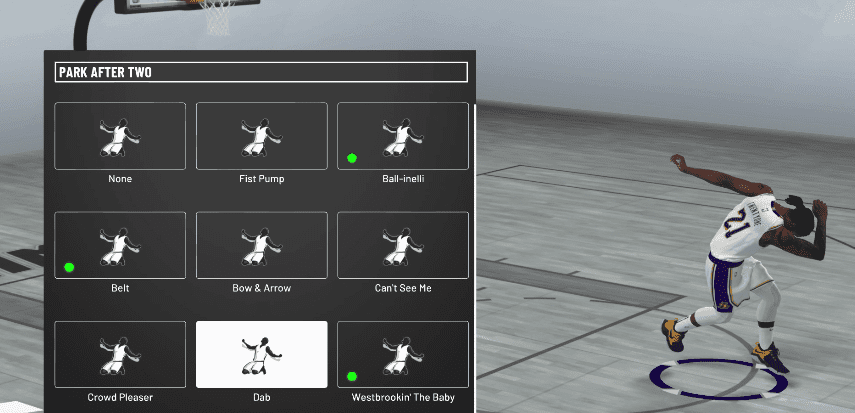There is nothing more pleasing than splashing a green light in your friend’s face and doing a backflip to finish the play. This year in NBA 2K20, developers stepped it up a notch by including a massive number of in-game celebration animations. While many of the celebrations from last year are still available for you to equip, there are several new taunting animations that you can use to troll your opponent! I got your back on how to equip these animations, but before we get into my guide (it’ll be quick I promise), let’s go over some quick requirements first.
Requirements and What to do
Let’s make this quick… in order for you to equip animations for your player, you will need two things:
- VC (NBA 2K20’s version of virtual currency)
- The Required Neighborhood MyREP
If you already know how to get to the area to purchase animations for your player, you may have noticed that some of the animations are greyed-outed and have a locked symbol. This is an indication that you have not met the required Neighborhood MyREP Level. You must also purchase an animation in the Animation Store that is located in the MyPLAYER Appearance section. Be prepared the spend at least 300VC. Now that we got the requirements out of the way, let’s get into the steps.
Follow Quick These Steps:
- After logging into your MyCareer select the “Nav” button.
- Scroll over and select the “MyPLAYER Appearance” button.
- Select “MY ANIMATIONS”.
- In the MY ANIMATIONS screen scroll over to “IN-GAME CELEBRATIONS” and choose an animation that you would like to change.
- Select the desired animation and ensure that it is displayed in the slot that you selected.
- Exit and you have now equipped your in-game celebration.
Check out the full video walkthrough here!
Want to see more NBA 2K20 how-to guides? Check out these articles!
- How to Create a Jumpshot
- How to Create a Pro-Am Team on NBA 2K20
- How to Use the Skateboard in NBA 2K20
- How to Change MyCareer Difficulty Settings In NBA 2K20
- MyCourt in NBA 2K20 – How to Find and Customize
Need some NBA 2K20 VC to advance your player?! Check out deals on Amazon.com for digital codes:
Check out our contact page and let us know what we can do better! Contact us