The prizes that you get from spinning the wheel on NBA 2k20’s MyCareer can be great or not so great. The big question is: Where do you claim your prize?! For some, this may not be too much of a mystery but for others who are new to the game, this may be a headache that you have been wanting to get cured. Luckily, there are only a few quick steps that you need to follow to claim your spin the wheel prizes on NBA 2K20.
What is the Daily Spin Wheel?
In NBA 2K20’s MyCareer mode, you are able to receive a reward each day for logging into the game. Instead of just providing you with a reward, NBA 2K20 has made it into a fun mini-game. All you need to do is load into the neighborhood and play the Daily Spin the Wheel mini-game. If you are having trouble locating the Daily Spin building, check next to the AnteUp and Cages entrances.

Depending on your MyREP level, you may be able to spin the Daily Wheel multiple times a day and even unlock the ELITES ONLY spin wheel. This wheel provides additional rewards that are not available on the normal spin wheel.


You can get a range of items such as free VC, Experience Boosts, and accessories such as a Kawhi Leonard Hardwood Classics Jersey. Enough background details, let’s look at how to claim your prizes!
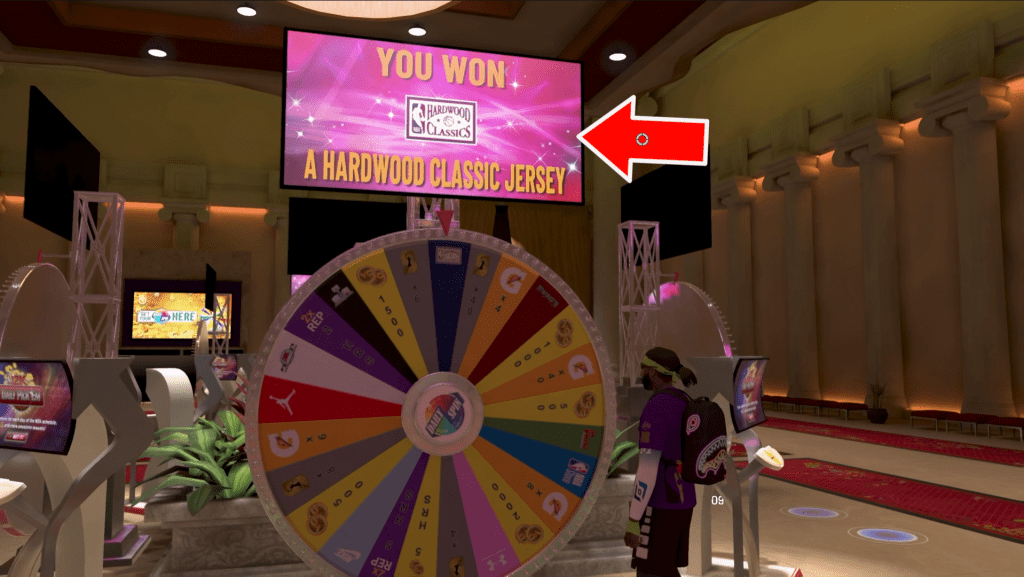
Follow These Quick Steps
- Once you win a prize enter the MyPlayer main menu. There be a green exclamation mark on the MyPLAYER Appearance menu option. Select and enter the MyPLAYER Appearance menu.
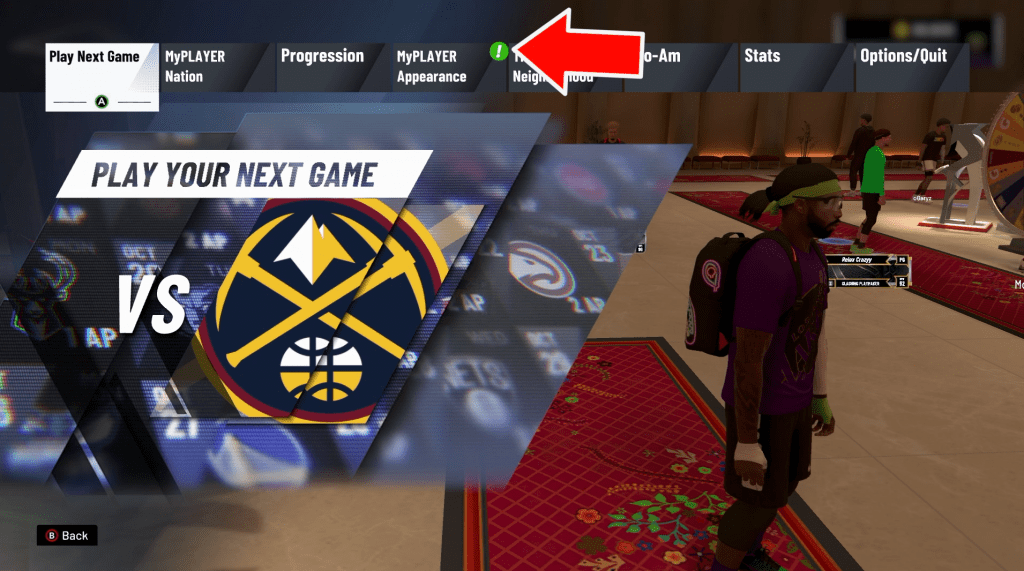
- In the MyPLAYER APPEARANCE menu, select the CLOTHES menu option.
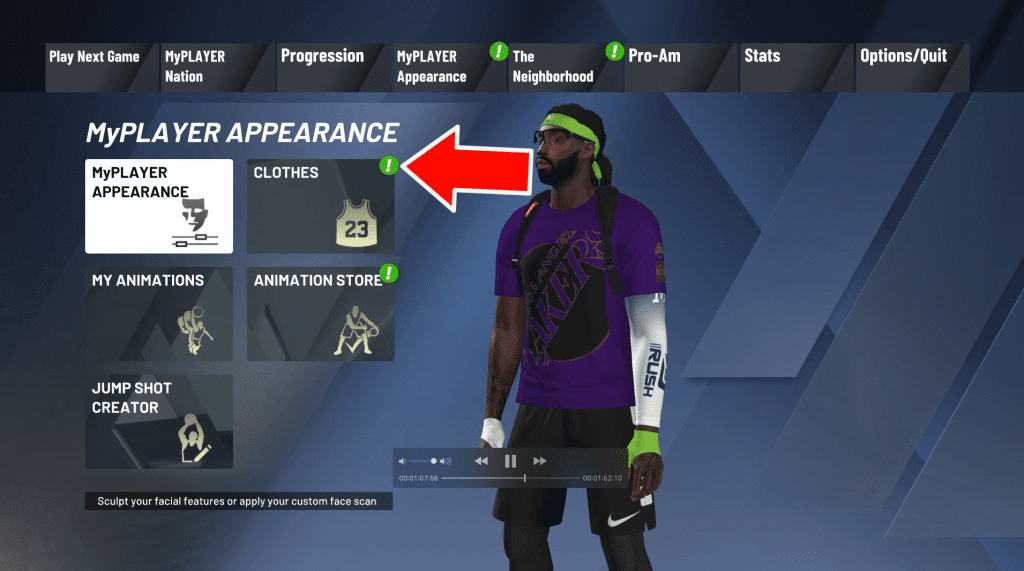
- From the CLOTHES menu, select the NEIGHBORHOOD menu option.
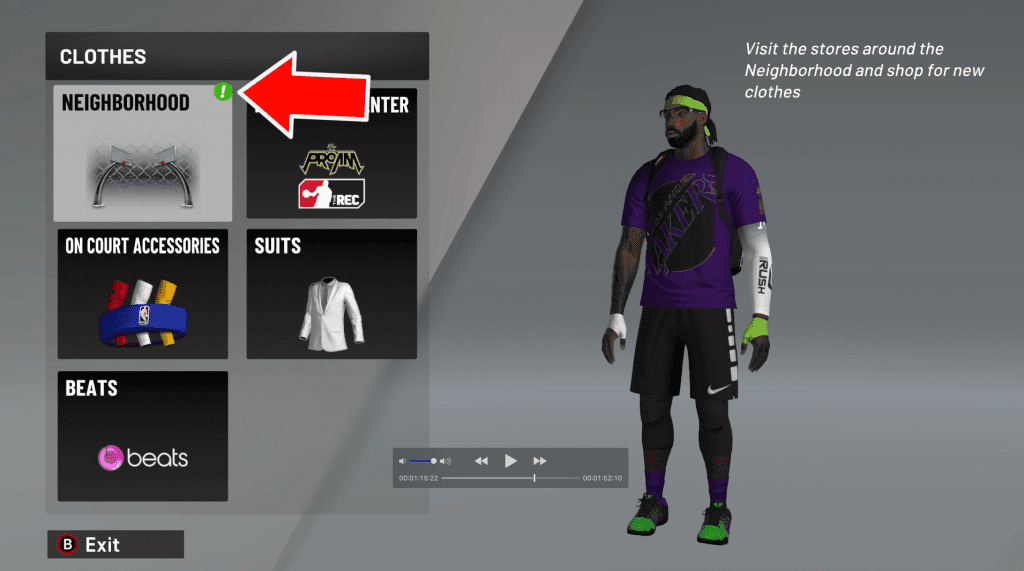
- Depending on what prize you received, you will need to select the menu option that has the green exclamation mark. In this example, it was the TOP menu option.
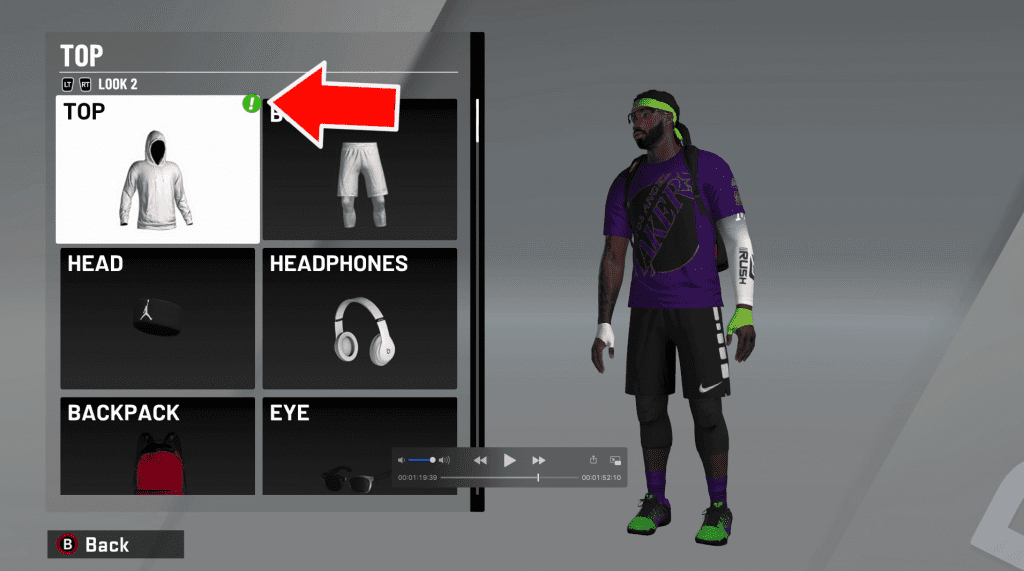
- Locate your prize by finding the green exclamation mark.
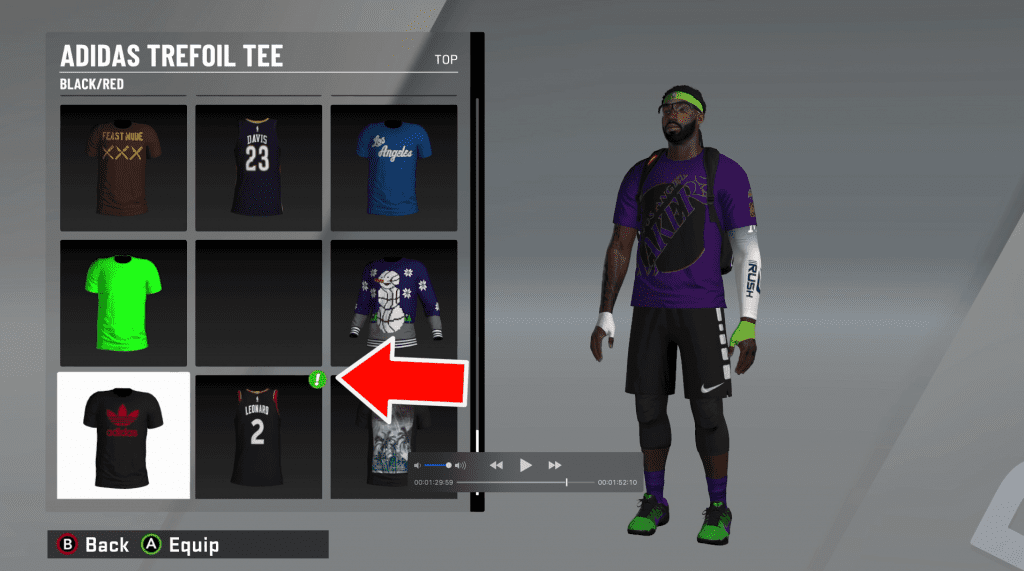
Check out the full video walkthrough here!
That’s it! Check out a full video guide below.
Want to see more NBA 2K20 how-to guides? Check out these articles!
- HOW TO GET AND USE LOCKER CODES ON NBA 2K20
- How to Quick Equip Accessories & Outfits on NBA 2K20
- How to Use the Skateboard in NBA 2K20
- How to Change MyCareer Difficulty Settings In NBA 2K20
- MyCourt in NBA 2K20 – How to Find and Customize
- HOW TO EDIT CUSTOM SHOES ON NBA 2K20
- How to Adjust Quarter Length in NBA 2K20
- How to take your shirt off on NBA 2K20
Need some NBA 2K20 VC to advance your player?! Check out deals on Amazon.com for digital codes:
Check out our contact page and let us know what we can do better! Contact us
