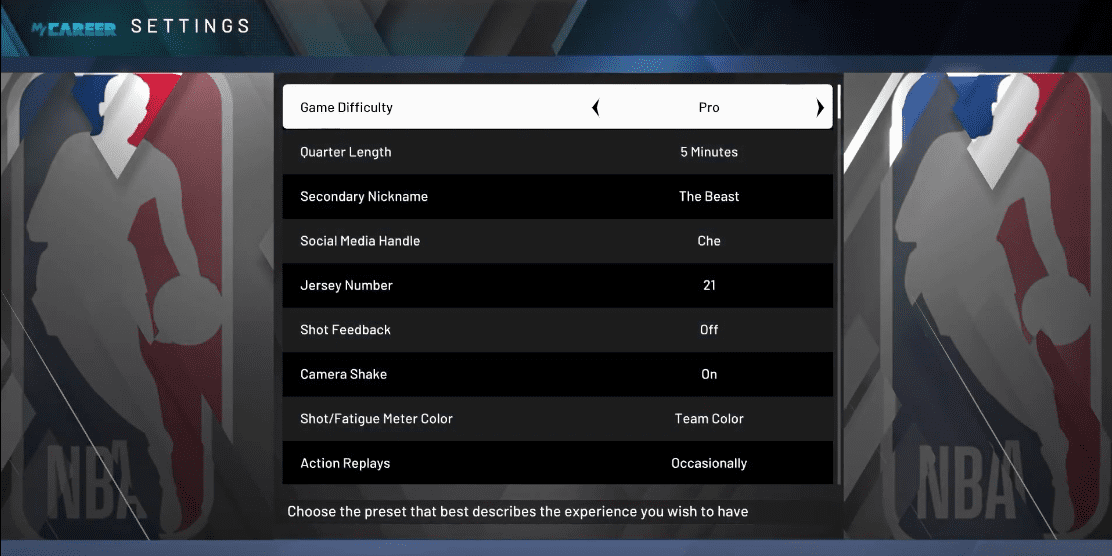Have you been having difficulty winning games in NBA 2K20 MyCareer? Or perhaps you have been blowing teams out by 100 plus points and have decided its time to turn up the challenge?
Luckily players are able to change the difficulty settings fairly easily and I have the rundown on how to do so. Before we go into how to change the settings lets, cover why you would want to raise or lower the difficulty settings and what levels your able to set.
Why even mess with the MyCareer difficulty setting?
As a fellow gamer, I know that sometimes a game can sometimes be too easy or too hard, which can lead to the loss of enjoyment of the game. In most cases, the games that we play have settings that range from mind-numbingly easy to insanely difficult. Regardless of whether you are a pro gamer or just someone that casually plays here and there, I bet that you have changed a difficulty setting or two at some moment of your life.
Now back to NBA 2K20! Aside from just making MyCareer games easier or more difficult to win, there is the concern of unlocking badges. This year in NBA 2K20, badges seem like they are the main point of focus. As you know, playing in the neighboorhood, you may or may not be as involved in your the game as you would like. Trust me when I say your involvement in the game will sometimes very heavily depend on your teammates. This can be for good or bad. If you do end up playing with selfish teammates it could possibly slow your badge progression.
By playing MyCareer you don’t have to worry about playing with other random players and truly focus on the badges that you are trying to unlock. To take it to another level, some players lower the difficulty settings to make it easier to activate each badge to earn upgrade points. On the other hand the higher the difficulty settings, the more rewards you get after a game. Know this, you can plan out how you are going to grind to unlock all your badges!
NBA 2K20 MyCareer Difficulty levels
- Pro
- All-Star
- Superstar
- Hall of Fame
Instructions
- After entering the neighborhood, press Start to open the main menu.
- Scroll to the right and Open the Options/Quit menu.
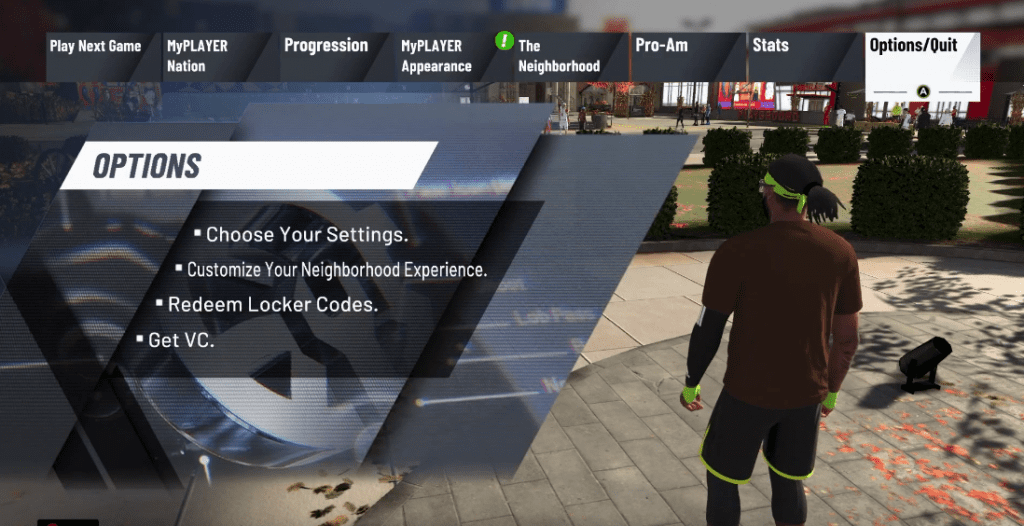
- Scroll to and Open the Settings menu.
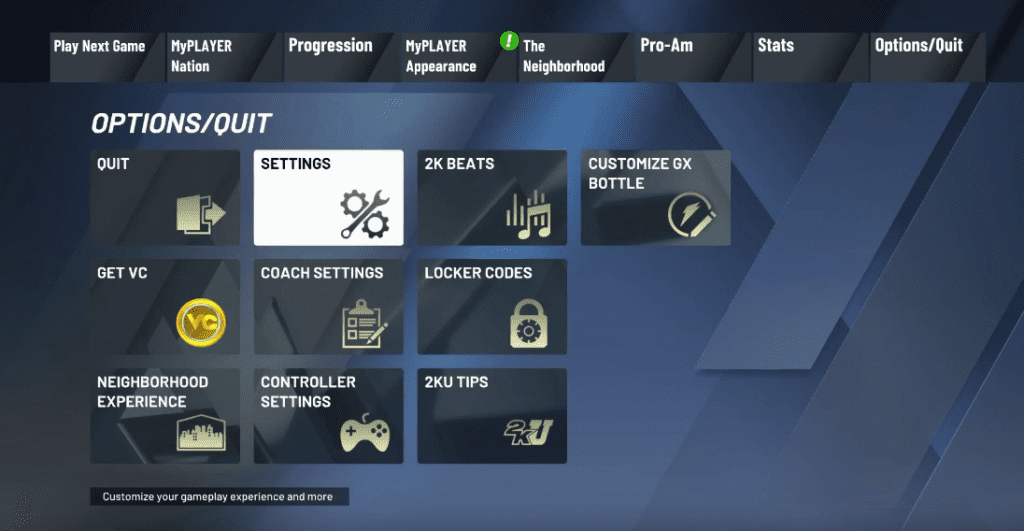
- In the settings menu, use the left and right arrows to select the game difficulty.
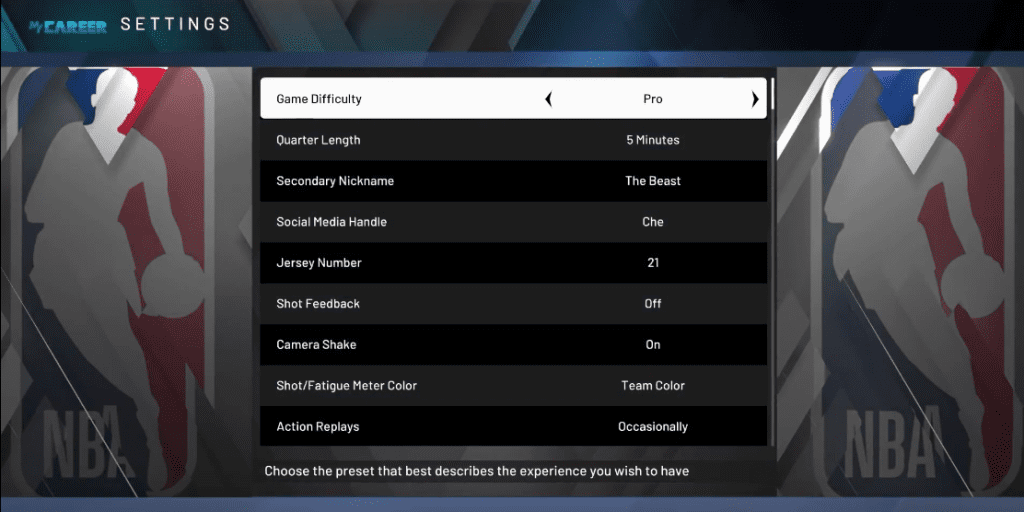
- Exit once you select the difficulty you like and that’s all!
See the full video HERE!
Still playing NBA 2K19 Check out our How To Clips and Highlight Tapes:
- Always Play 2 Win – NBA 2K19 Mix Vol 1.3
- MyCourt in NBA 2k19 – How to Find and make Changes
- How to do Flashy Passes in NBA 2K19
- How to Equip Your Skateboard on NBA 2K19
Need some NBA 2K20 VC to advance your player?! Check out some deals on Amazon.com for digital codes: