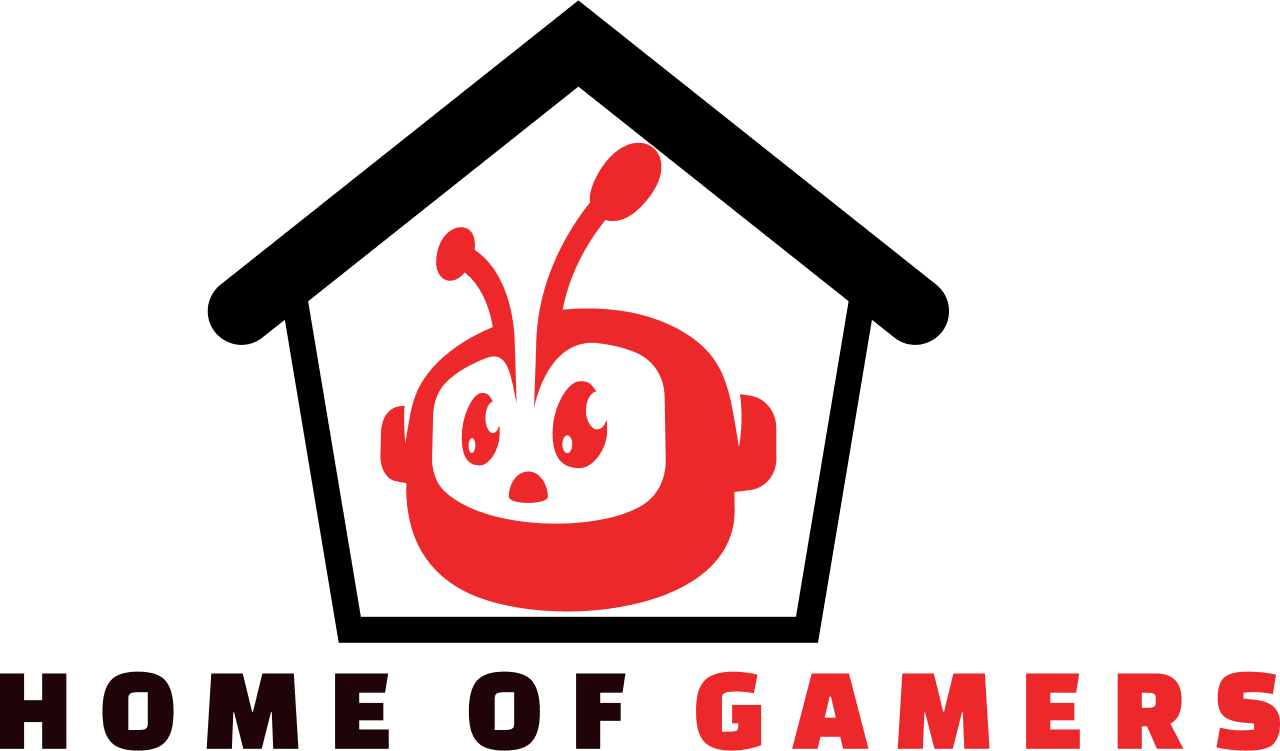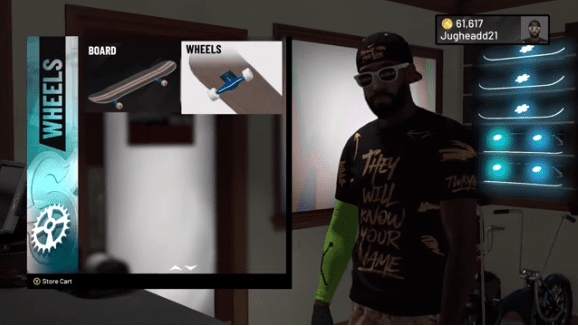Don’t know how equip that skateboard? Check out this short video with easy to follow steps on how to equip a skateboard in NBA 2K19! You will be cruising around the park in no time!
On NBA 2K19 after reaching level 89, you unlock the ability to ride a skateboard. With the skateboard, you are able to customize the wheel color. NBA 2K19 offers various colors so you can ride around in style!
Follow These Steps to Equip Your Skateboard!
- After logging into your MyCareer make your way over to the Wheels shop.
- Once you enter the Wheels shop and speak to the sales clerk, add the skateboard and the style of wheels you would like to your shopping cart. (Please note: the skateboard will cost you 60,000 VC; wheels will cost you 1,000 VC)
- After you purchase the skateboard, select the “Nav” button (for Xbox this is the “Y” button on your controller).
- Scroll over and select the “MyPLAYER” option.
- Once in the MYPLAYER Customize screen use the navigation bar at the top of the screen to highlight and select “EQUIPMENT”.
- In the EQUIPMENT screen select your purchased skateboard. If you purchased a new set of wheels, press the customize button (for Xbox this is the “Y” button on your controller).
- From this screen, you are able to choose which of your purchased wheels you would like to equip.
- After you have equipped your skateboard exit theMYPLAYER Customize screen.
- To go for a ride, hold the EMOTES/EQUIPMENT button (for Xbox this is the “LT” button on your controller) and change the options to SKATEBOARD.
- Release the EMOTES/EQUIPMENT button and use the left thumbstick to ride around the park in style. (Please note: you are only able to ride around the perimeter and other limited areas of the park)
Check out how to change and upgrade your MyCourt HERE!
Wondering where to pre-order NBA 2K20? We got your back, check out the details HERE.