Are you wondering how to request a trade in NBA 2K21? If you play NBA 2K21 MyCareer mode you may have wanted to play with a few of the greats like Lebron James, James Harden, and Stef Curry. You may even currently be on one of their teams now. The problem is, what if you want to play with another superstar’s team? What if the team that you’re on is playing horrible and you feel like you need to go somewhere else to get a real shot at the title? There are a number of reasons for why you would want to get traded to another team and if you’re ready to leave and get traded, you’re in the right place. Follow this short guide to get your MyPlayer traded and on to another team.
Requirements
- You must be on the starting lineup.
- You must have completed 10 regular season games for the team you’re trying to get traded from.
- The traded request must be before the trade deadline (before Allstar Weekend)
Step-by-Step Guide
- Access the main menu
Once you load into your MyCareer, open the player main menu and select the progression option
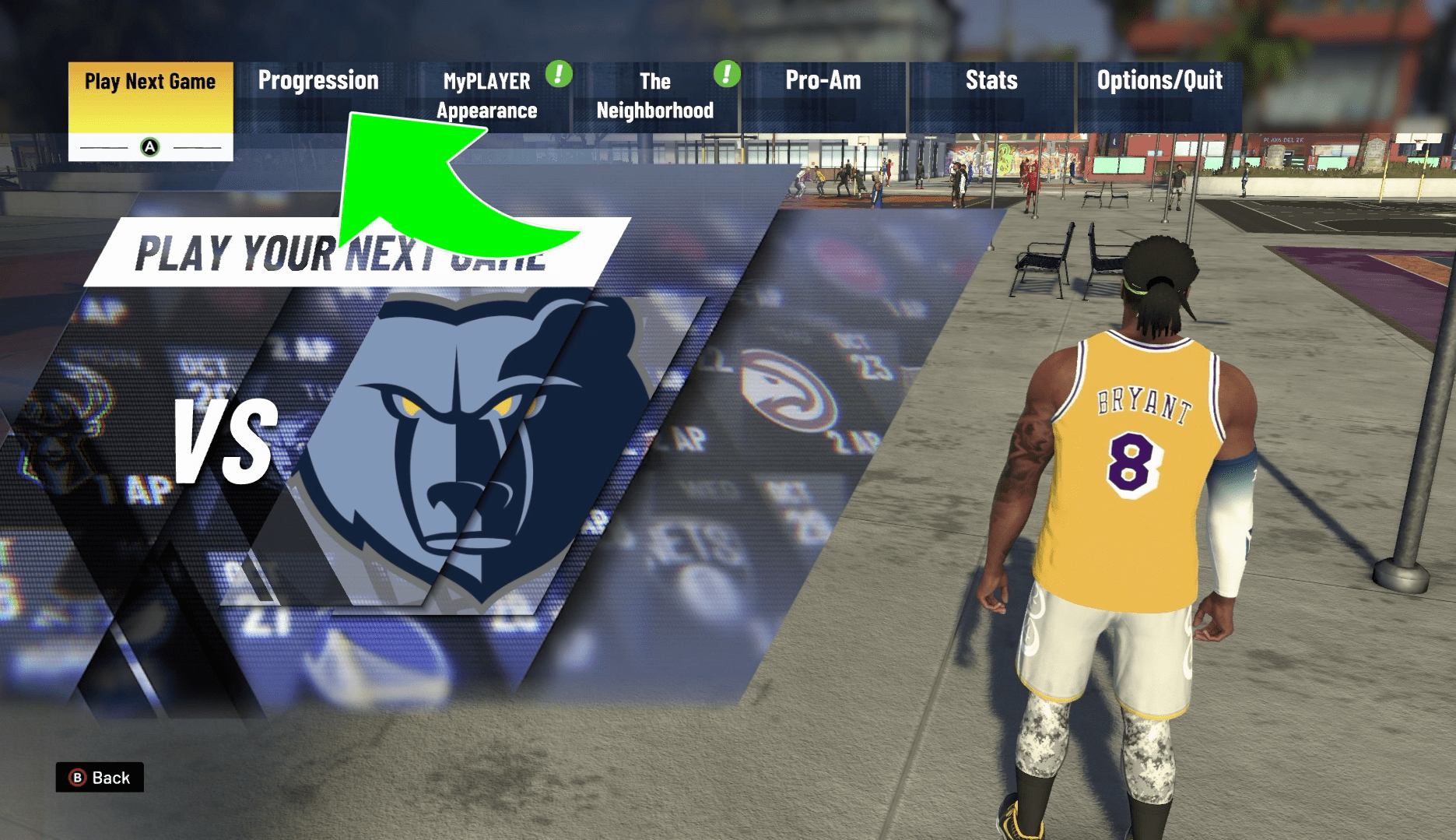
- Enter the trade menu
In progression menu, select “Request a Trade”
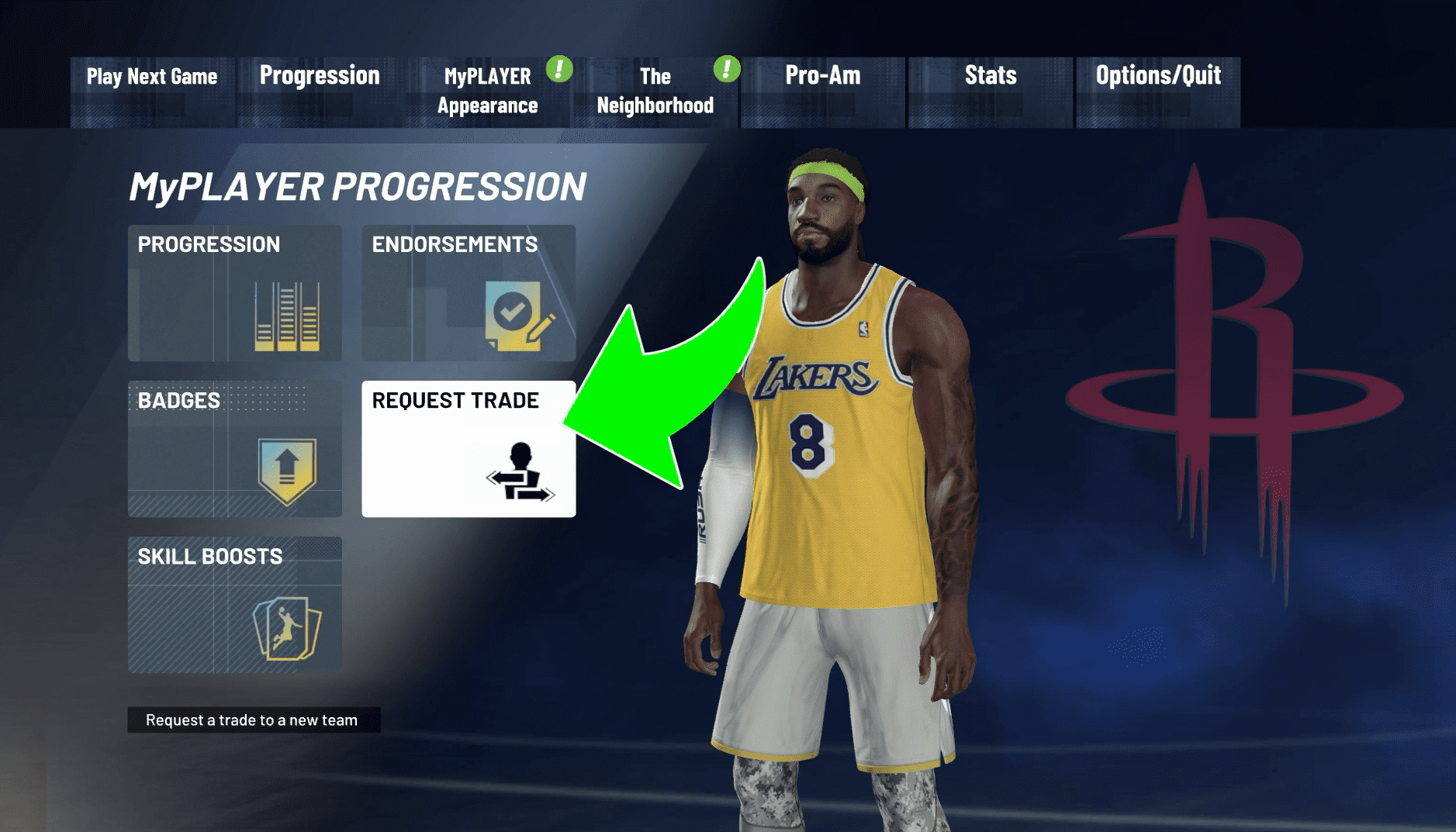
- Requesting the trade
Choose the team that you want to be traded to. Make sure you are not past the dread deadline and pay attention to the team interest percentage. This can affect how soon you are traded to the team that you are trying to go to. The less interested the team, the longer it may take for you to get traded.
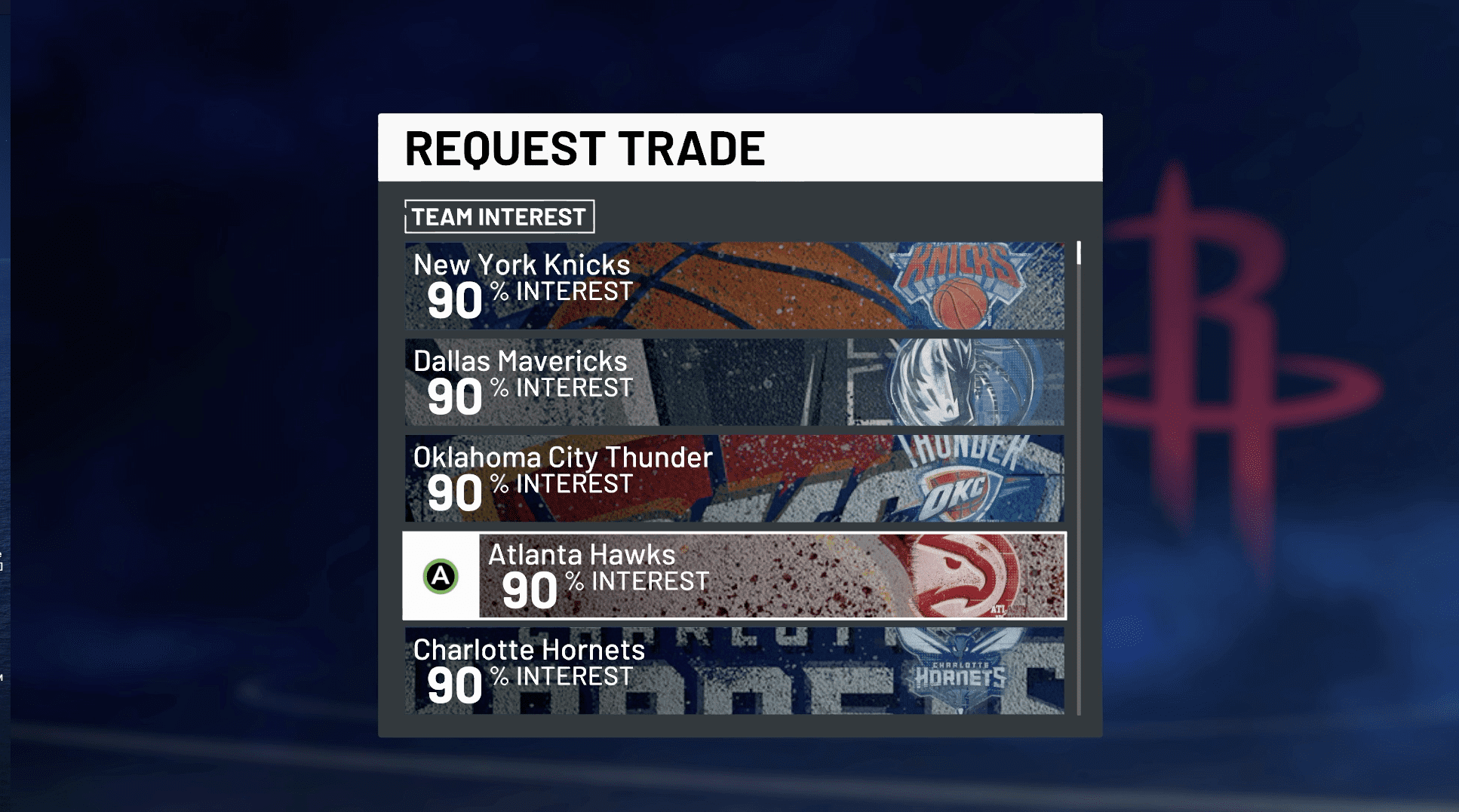
- Tips and Tricks
If you get traded to one team by accident you might have to play a few games before you can get traded again so be careful when you first choose your team and when and if you decide to ask for a trade.
Check out the full video walkthrough here!
Check out these articles!
- NBA 2K21: 1st Cover Athlete Revealed as Damian Lillard
- How to Change MyCareer Difficulty Settings In NBA 2K20
- MyCourt in NBA 2K20 – How to Find and Customize
- HOW TO EDIT CUSTOM SHOES ON NBA 2K20
- How to Adjust Quarter Length in NBA 2K20
Check out our contact page and let us know what we can do better! Contact us
