If you are new to NBA 2K22 or have difficulty winning games, there are settings that can make the game easier to play. On the surface, NBA 2K22 has difficulty settings that range from Rookie to Hall of Fame. Hall of Fame may be considered the most realistic gameplay however, it is also the most difficult setting to win on. You should only play on this level if you have decent experience playing 2K. Rookie is considered the easiest difficulty but for some this setting is still too difficult to play on.
When you are playing against other players online, the difficulty is locked to a default setting. The difficulty depends on what game mode you are playing. For example, when you are playing the MyTeam mode, you will not be able to change the difficulty to Rookie. You are stuck with the default setting that the 2K developers set it to. Your best bet is to practice and try to get better to compete against other players. On the other hand, if you are playing the Play Now mode, you can make the game as easy as you want.
Rookie is too hard!
If you find that the rookie difficulty is too hard, you have another setting that you can change. Sliders are NBA 2K22’s way of letting the player fully customize all aspects of the game. Sliders allow you to change things such as foul frequency, how easy it is to make shots, defensive difficulty, and much more. You can make the game as easy or difficult as you would like. If you are trying to get better at the game, I do not suggest you adjust the sliders. It could, however, lead to making incredible highlights. Messing with the sliders can make the game extremely fun and it is a great way to play without having to try too hard.
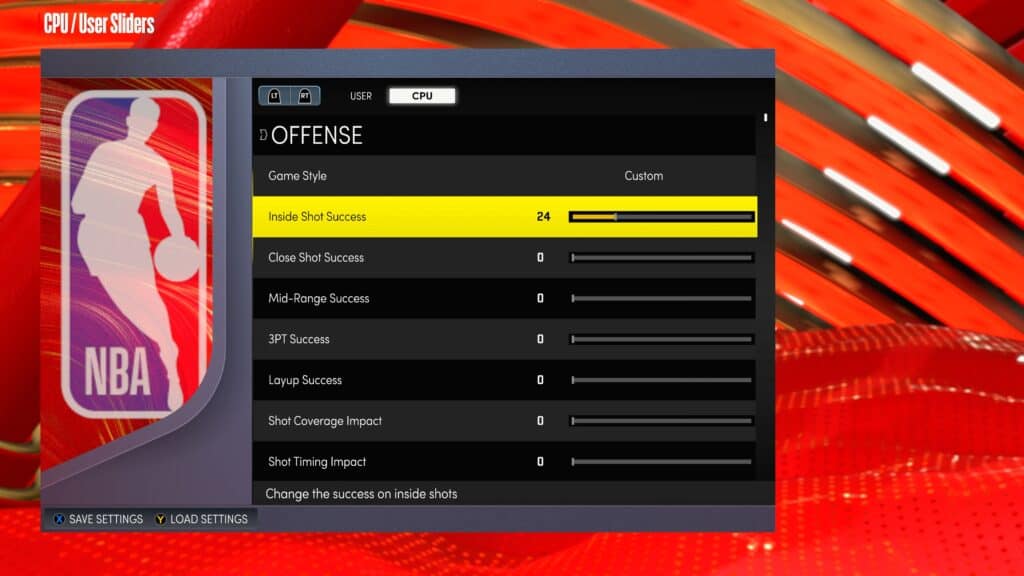
Follow these steps:
- Go to the “Features” menu
From the main screen go to the features menu.
- Choose “CPU and User Sliders”
In this menu choose “CPU and User Sliders”
- Adjust the sliders or use the user-created settings
This is where you can adjust all aspects of the game. At the top make sure that you have the correct tab selected. Whether you want to make changes for the user or for the computer. You have two options: adjust the sliders yourself or use settings that were made by players in the 2k community.
Adjust these settings!
To make the game as easy as possible, I suggest choosing a user-created setting that says something like “100 User / 0 CUP.” You can manually move the slides but it may take some time to do. Just make sure that you save what you change when you finish.
You also have the option to do this while you’re in a game. Just go to the start menu and under the options section and select CPU sliders. You can move the sliders here or load the one that you want. You also have the option to use the premade ones. Now you can be unstoppable and create some crazy clips.