Have you been wondering how to get the DJ Machine in NBA 2K20’s MyCareer mode? I have a quick guide that you can follow to get in front of a crowd and mixing those beats. There are some requirements that you will need to meet before you are able to unlock the DJ Machine for your MyPlayer and we will go over those as well.
Mixing Beats NBA 2K20’s Neighborhood
The DJ Machine in NBA 2K20 MyCAREER mode is one of the prizes unlocked once you reach a MyREP level of ALL-STAR THREE. To get to this MyREP level it does take some time and grinding, but don’t feel discouraged! The MyREP that you earn for one created character carries over to any new additional MyPLAYER builds that you created.

The DJ Machine lets you mix together premade sounds and tracks that NBA 2K provides. There are enough choices to keep you entertained for a few minutes. Also, if other 2K gamers stand close enough, they can hear the track that you are mixing together. If your track is fire, they can even leave you some VC for a tip.
Requirement(s)
- MyREP level of ALL-STAR THREE
- 250,00 VC
Need some NBA 2K20 VC to advance your player?! Check out deals on Amazon.com for digital codes:
Follow These Quick Steps
- Once you reach a MyREP level of ALL-STAR THREE in your MyCAREER, make your way to the SWAG’S store in the neighborhood.

- When you enter the store scroll down until you see the EQUIPMENT menu option. Select and enter the EQUIPMENT menu.

- If you have reached the MyREP level of ALL-STAR THREE you will be able to purchase the DJ MACHINE for a whopping 250,000 VC! So make sure you save up if your planning on mixing beats in the park. If you don’t have the VC, you could always purchase some if you have the extra cash on hand.
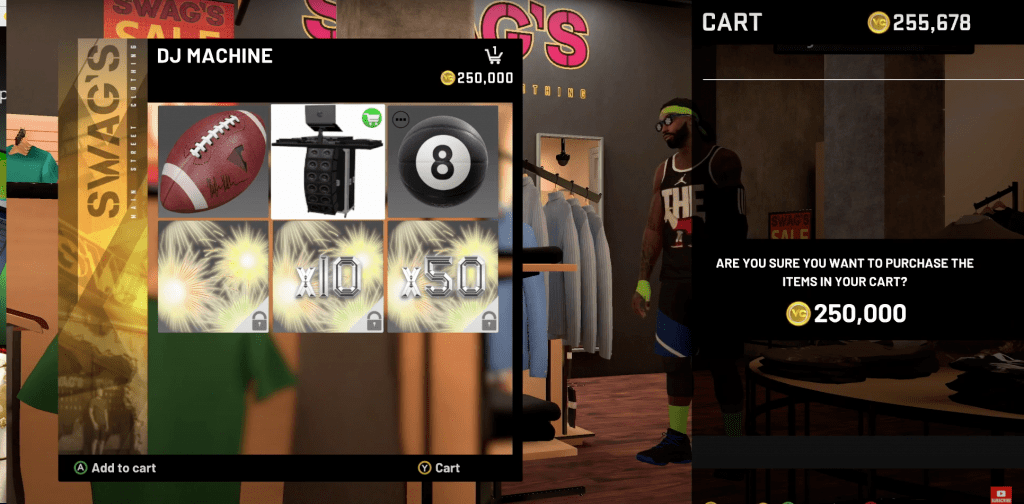
Equipping the DJ Machine
- Enter the MyPLAYER main menu and select The Neighborhood option.
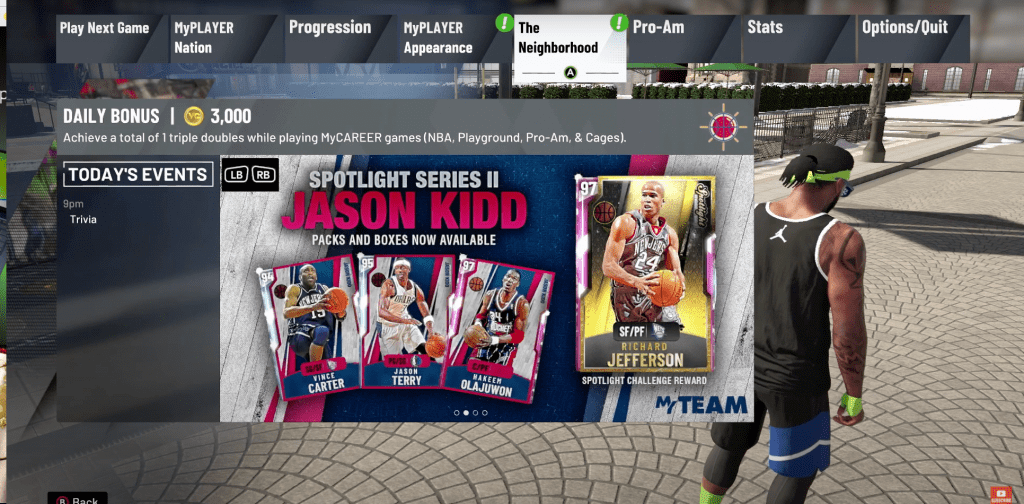
- In The Neighborhood Menu select the EQUIPMENT option.

- Select the DJ Machine option to equip.

- Go to an area that allows you to place the DJ Machine down. Don’t worry if it is a little difficult to find a place to put the DJ machine, there are not a lot of spots that you can do this but it is fun to do.

Check out the full video walkthrough here!
That’s it! Check out a full video guide below.
Want to see more NBA 2K20 how-to guides? Check out these articles!
- HOW TO GET AND USE LOCKER CODES ON NBA 2K20
- How to Quick Equip Accessories & Outfits on NBA 2K20
- How to Use the Skateboard in NBA 2K20
- How to Change MyCareer Difficulty Settings In NBA 2K20
- MyCourt in NBA 2K20 – How to Find and Customize
- HOW TO EDIT CUSTOM SHOES ON NBA 2K20
- How to Adjust Quarter Length in NBA 2K20
- How to take your shirt off on NBA 2K20
Need some NBA 2K20 VC to advance your player?! Check out deals on Amazon.com for digital codes:
Check out our contact page and let us know what we can do better! Contact us
