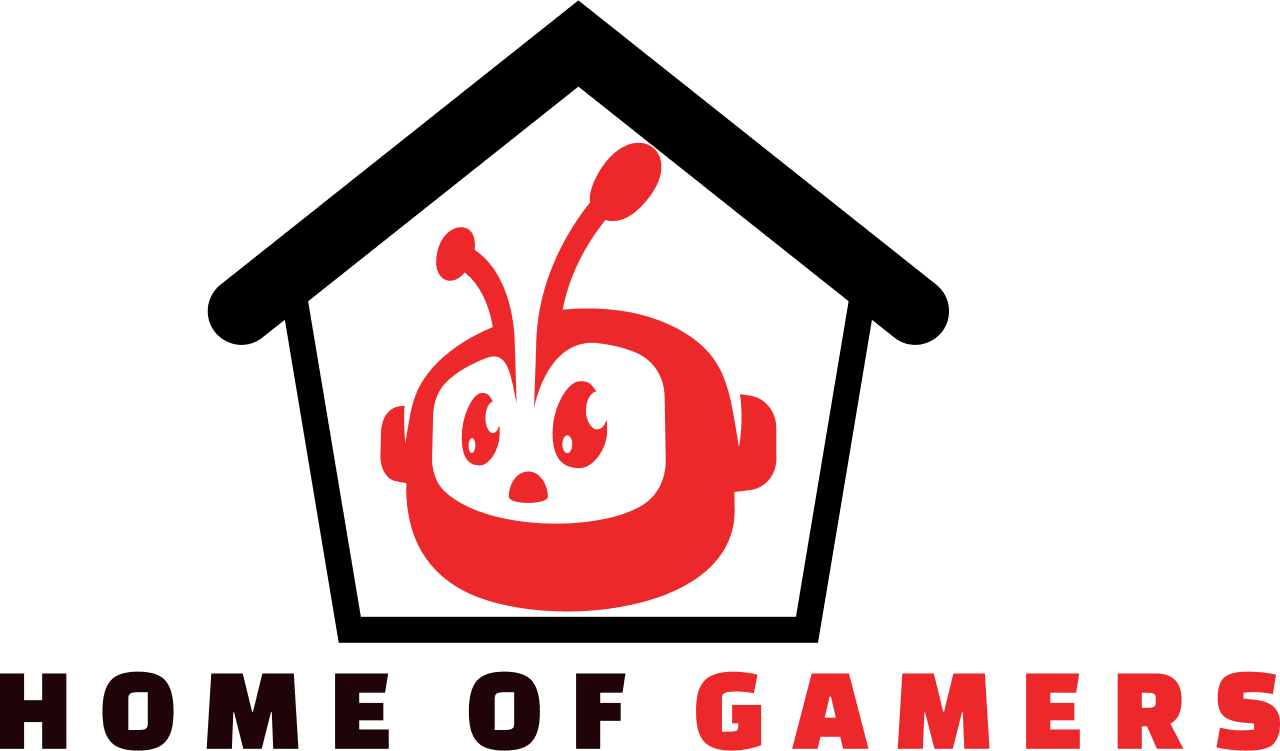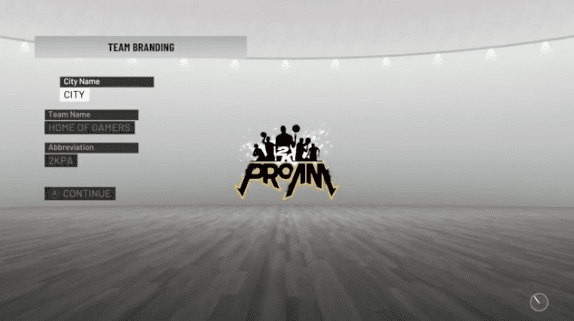In NBA 2K19 players have the option to create their own professional armature team (PRO-AM). Players only need one player to start a team,
- After logging into your MyCareer select the “Nav”button (for Xbox this is the “Y” button on your controller).Scroll down and select the “PRO-AM” option.
- Once selected a secondary menu will appear. Select “CREATE TEAM”.
- Select “CONTINUE” after reading the ownership responsibilities.
- Enter a new PRO-AM team name and select “Done”.
- Enter a City Name and select “Done”.
- Enter a PRO-AM team Abbreviation and select “Done”.
- Once you have entered a PRO-AM Team Name, City Name, and Abbreviation select “CONTINUE”.
- Use the “ TEAM COLORS” and ” TEAM LOGO” options to set up the color and logo styles for your new PRO-AM team.
- Once you have finished setting up the branding of your PRO-AM team, exit the screen (for Xbox this can be done by pressing “B”) and you will be asked if you would like to keep or remove your changes. If you are happy with your PRO-AM team brand select “KEEP CHANGES AND EXIT”
- In the navigation menu you have the option to edit the court and jersey design of your PRO-AM team should you wish to make additional changes.
- Select the customization option (Area or Uniform) that you would like to change and once you are in the customization menu, make your edits. (Please note: your PRO-AM team must reach the Amateur-Gold ranking before you are able to edit the team court).
- As always, be sure to save all your changes when exiting.
- You can start a PRO-AM game by entering the PRO-AM area once your team is created.(Please note: you must have at least three players present in the area to start a PRO-AM game).