Creating a MyTeam on NBA 2K20 is straight forward and only requires a few minutes to get started! Let me break the steps down in less than FIVE minutes.
What is MyTeam
Before we get started, let us discuss what exactly the MyTeam game mode is and how it is different from the other game modes that NBA 2K20 provides us this year. Don’t worry we won’t go too much into detail about all of the features that this game mode has to offers. Remember, this is a quick guide that will walk you through the basic features and steps to get hooping!
MyTeam is a game mode that allows players to create their own personal NBA team of their dreams through the use of a card game system. This is mode is moderately different from the traditional Head-Up and MyCareer game mode options.
The card system works by asking the player to choose a starting deck of MyTeam cards that contain a basic set of NBA players as a starting team. These players will vary from team and era. The player cards are ranked by player ratings such as speed and overall. As you can imagine the number of different cards that can be collected is massive and additional seasonal cards are released periodically. So if you like collecting historic player cards and have a desire to actually play with your dream team, then this is the game mode for you!
So how do I get cards?
No worries, I have you covered! Earning cards in MyTeam comes in a number of ways that will keep you entertained for months. Players can either compete in game modes such as multiplayer challenges; play with friends in unranked games; and casual short 3 vs 3 and 5 vs 5 games to win rewards. Sometimes 2K wants to be generous and provides players with random card packs just for logging on! If that’s not enough, there’s an auction system that allows players to buy and sell cards. If you like to “wheel and deal”, then this should be your first stop!
The more cards you earn, the more combinations of lineups you can create. One more thing, you can also customize your MyTeam uniforms, logo, and area. Now enough background information, let’s get started on how to create your own personal MyTeam!
Follow these Steps!
- On the NBA 2K20 Home-Screen NAVIGATE and SELECT to the MyTeam option in the navigation bar.

- You will be asked to select a starter pack that will contain a basic starting and backup lineup to get you started with your first MyTeam. Each pack will contain a superstar. Select a STARTER PACK of your preference.

- After opening your card pack you will have the chance to create a Team name, City/State, and an abbreviation to be used. Create your team demographics.
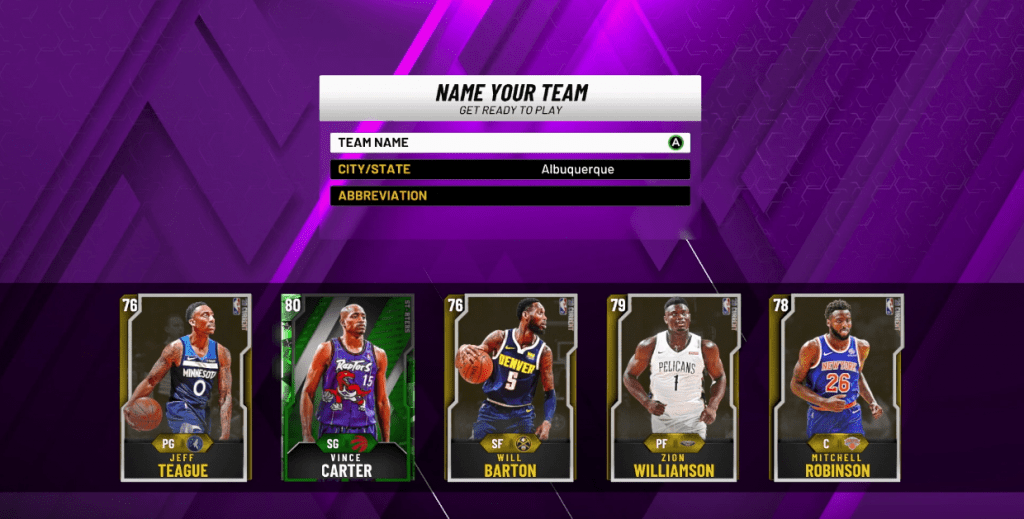
We’re done?!
Yes, that’s right, your MyTeam has been created! Before we leave you to explore all of the features that this game modes offer, we will want to give you a quick tip to get started with your first lineup and a method to quickly set up your team to start playing games.
In the EDIT LINEUPS menu, you will have the option to choose the lineup that will give you the highest overall team rating.
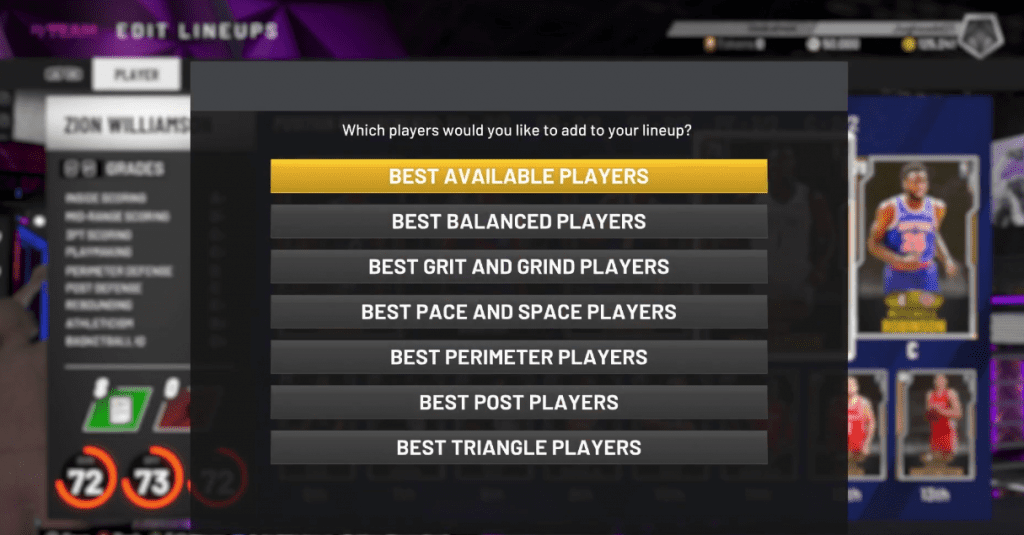
Although this is a great way to get started, it may be a good idea to start exploring the other combinations of card sets that can be used to give you those key advantages that may be needed when there are only five seconds left on the clock with no timeouts.
Until next time
Now go and explore the vast amount of features that NBA 2K20 offers and trust me when I say, there’s more than enough things to do to keep you busy all year!
Check out the full video walkthrough here!
Want to see more NBA 2K20 how-to guides? Check out these articles!
- How to Create a Jumpshot
- How to Create a Pro-Am Team on NBA 2K20
- How to Use the Skateboard in NBA 2K20
- How to Change MyCareer Difficulty Settings In NBA 2K20
- MyCourt in NBA 2K20 – How to Find and Customize
Need some NBA 2K20 VC to advance your player?! Check out deals on Amazon.com for digital codes:
Check out our contact page and let us know what we can do better! Contact us
