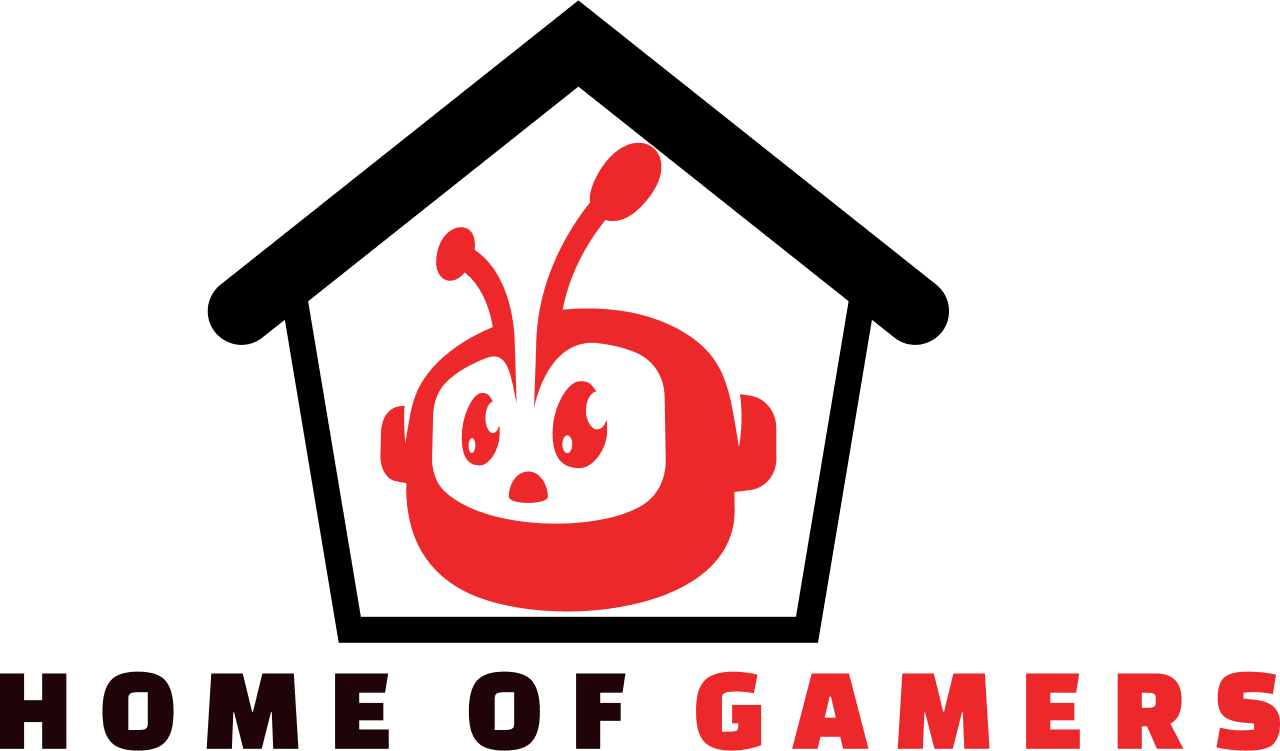Have you ever wanted to create a custom shoe that you can wear in NBA 2K22 MyCareer? Just like in the previous versions of NBA 2K, you can create your dream sneaker. Custom sneakers are just one of the many ways that you can make your MyPlayer stand out and be unique. Creating personalized shoes is a great way to show your friends a design that you have been thinking of.
Design your dream shoe!
Follow these steps:
- Open the “Features” menu
From the main start menu, go to the “Features” menu.
- Select “Shoe Creator”
In the features menu look for the option that says Shoe Creator, it should be on the right side of the screen.
- Choose a brand and shoe type
Once you are in the Shoe creator you can start by choosing the type of brand you want,
- Add and customize layers to your shoe
You can rotate and zoom in on the shoe as you start making changes by using the controls at the bottom of the screen. On the right, you can start adding and selecting the layers that you want to change.
- Create a design name and save
Once you’ve finished making your shoe, make sure that you create a design name and save it.
- Purchase your shoe at the shoe store of the brand that you created.
With your shoe created, you can jump onto your MyPlayer and head to the shoe store of the brand that you selected. Look for the shoe in the shoe list and purchase it.