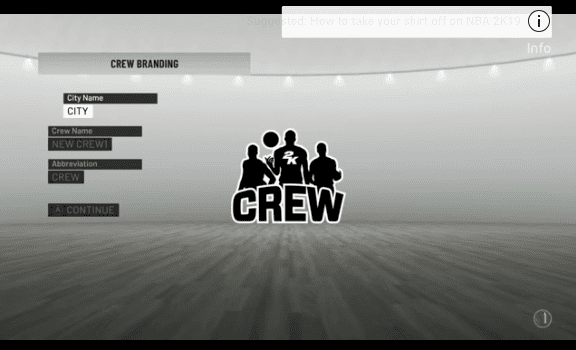In NBA 2K19 the Crew game mode has returned. This game mode allows players to team up for 3-on-3 tournaments and single games. To create and design a new Crew you can use the following steps:
- After logging into your MyCareer select the “Nav” button (for Xbox this is the “Y” button on your controller).
- Scroll down and select the “CREW” button.
- Once selected a secondary menu will appear. Select “CREATE CREW”.
- Enter a new CREW team name and select “Done”.
- Enter a City Name and select “Done”.
- Enter a CREW Abbreviation and select “Done”.
- Once you have entered a CREW Team Name, City Name, and Abbreviation select “CONTINUE”.
- Use the “CREW COLORS” and “CREW LOGO” options to set up the color and logo styles for your new CREW team.
- Once you have finished setting up the branding of your CREW, exit the screen (for Xbox this can be done by pressing “B” ) and you will be asked if you would like to keep or remove your changes. If you are happy with your CREW brand select “KEEP CHANGES AND EXIT”
- In the navigation menu you have the option to edit your crew jersey and branding should you wish to make additional changes. Do this by following steps 1 and 2, then selecting “EDIT CREW”.
- Be sure to save all your changes.