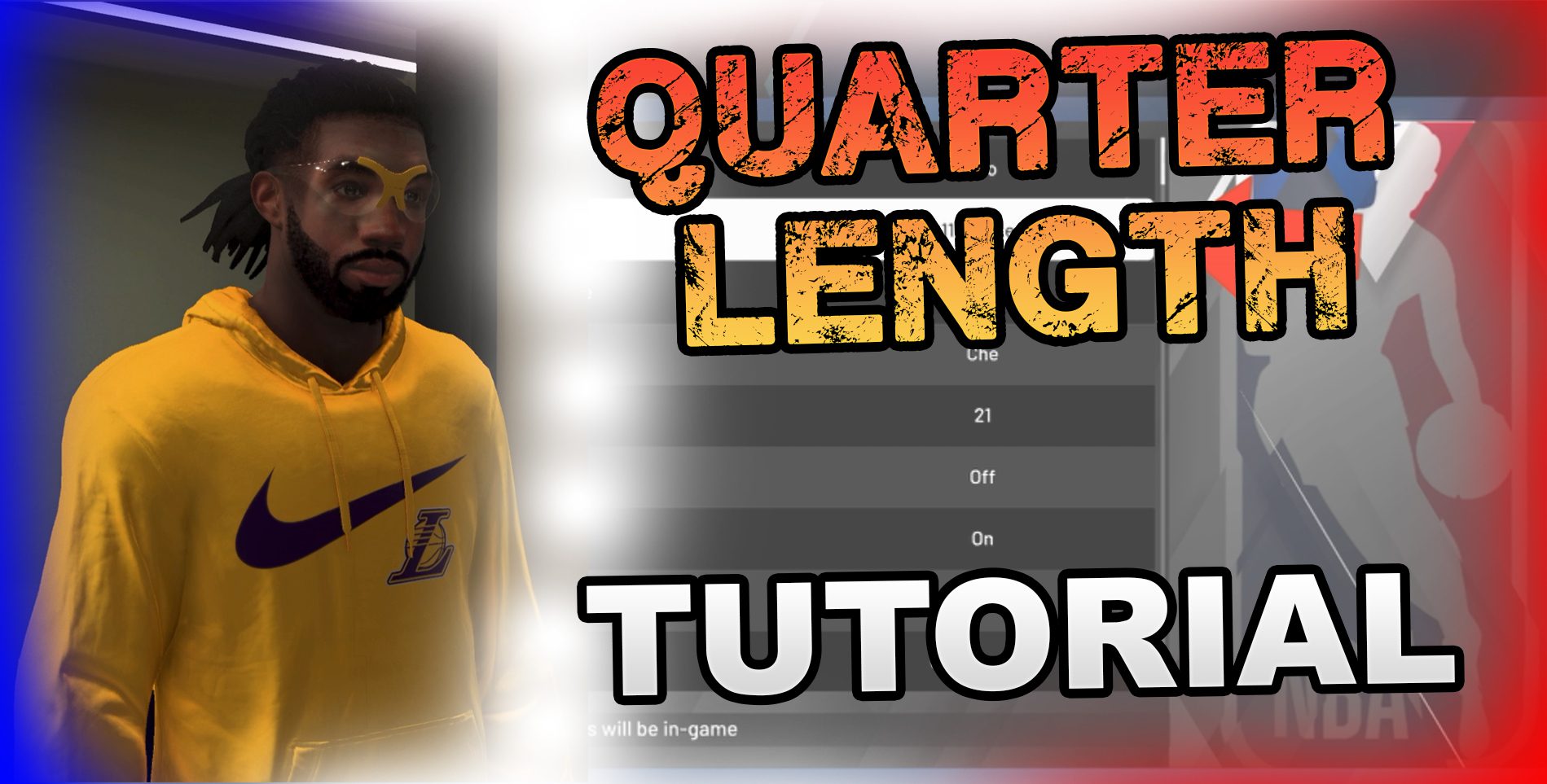In NBA 2K20 MyCareer you have the option to raise or lower the quarter length in your Career games and I have a few simple steps that you can follow to change these settings!
Why Change the Minutes?
You may be asking, “why would I want to change the length of the quarters?”, well there are two main reasons why players do this. The first is simply to get a real NBA full game experience. For some people, this may not be appealing because they, like me, just enjoy playing against “real” people in the Neighborhood or Rec. Unfortunately, if you are one of these people, you will still need to play a few Career games to unlock some features for your player such as the shot creator. But hey, if you enjoy the Career mode, why not increase the minutes to get more stats?
The second reason is that playing Career games is a great way to work on upgrading your MyPlayer’s Badges and Overall rating. Longer quarters means more opportunities to activate those badges and improve your in-game rating. Trust me you will get a lot more opportunities to shoot shots calling for the ball from the A.I. rather than in the park. Playing with “randoms” that don’t pass in the park can get really frustrating.
Follow These Steps!
- Step 1: After loading into your MyCareer, enter into the MyPlayer Menu and select the “Options/Quit” button.
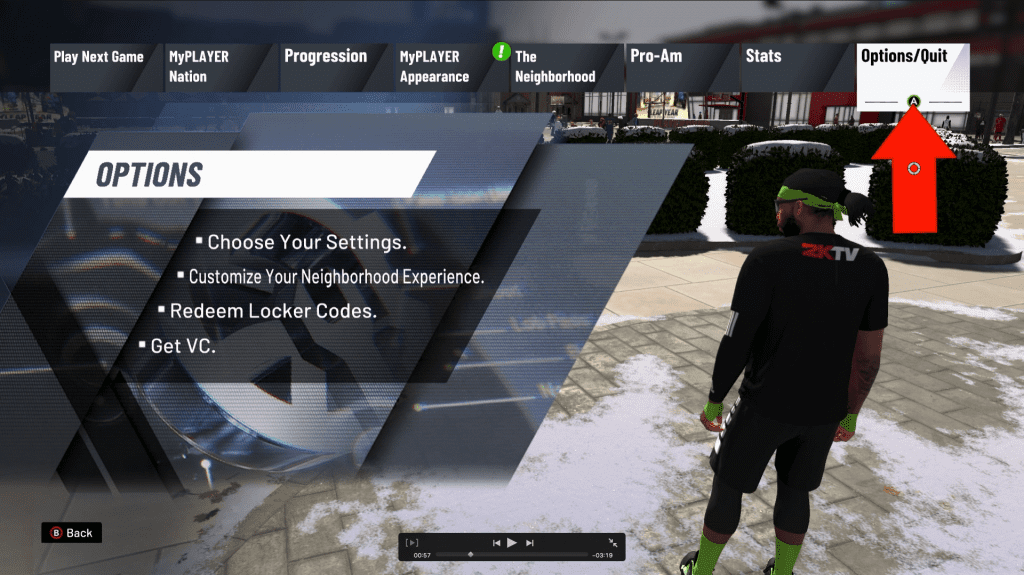
- Step 2: From the “Options/Quit” Menu select the “Settings” option.
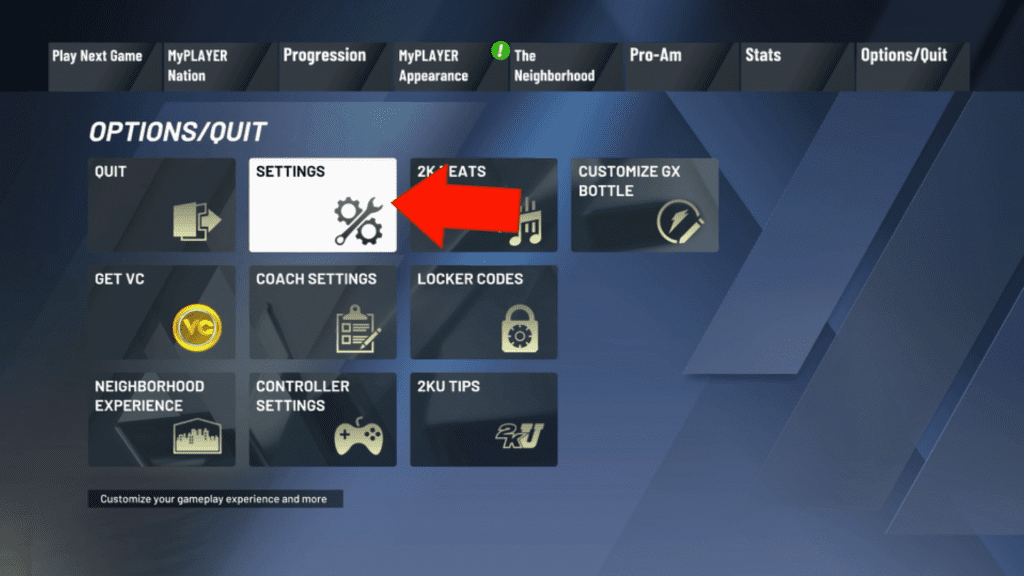
- Step 3: In the “Settings” menu you have the choice to raise or lower the quarter minutes.
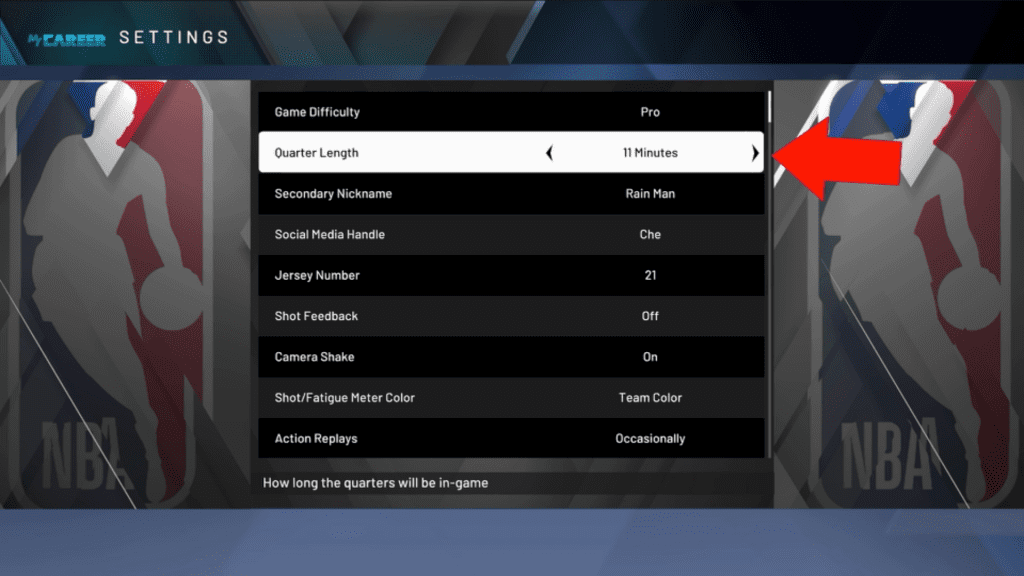
- Step 4: Exit when finished.
Check out the Video Below!
Want to see more NBA 2K20 how-to guides? Check out these articles!
- How to Create a Jumpshot
- How to Create a Pro-Am Team on NBA 2K20
- How to Use the Skateboard in NBA 2K20
- How to Change MyCareer Difficulty Settings In NBA 2K20
- MyCourt in NBA 2K20 – How to Find and Customize
Need some NBA 2K20 VC to advance your player?! Check out deals on Amazon.com for digital codes:
Check out our contact page and let us know what we can do better! Contact us