In today’s NBA League load management is a strategy that is used to help prevent players from getting injured by reducing their time on the court. In the past, we’ve seen players like Kawhi Leonard use load management plenty of times to make sure that he keeps his body healthy. In NBA 2K23’s MyNBA mode, you can help prevent player injuries by using the same tactics.
Why load management?
As you progress through your MyNBA season your team will begin to experience fatigue. This can lead to player injuries and reduced performance on the court. You can see the team’s fatigue percentage, team fitness, and load-managed players under the Team Overview on your team’s Training Schedule page.
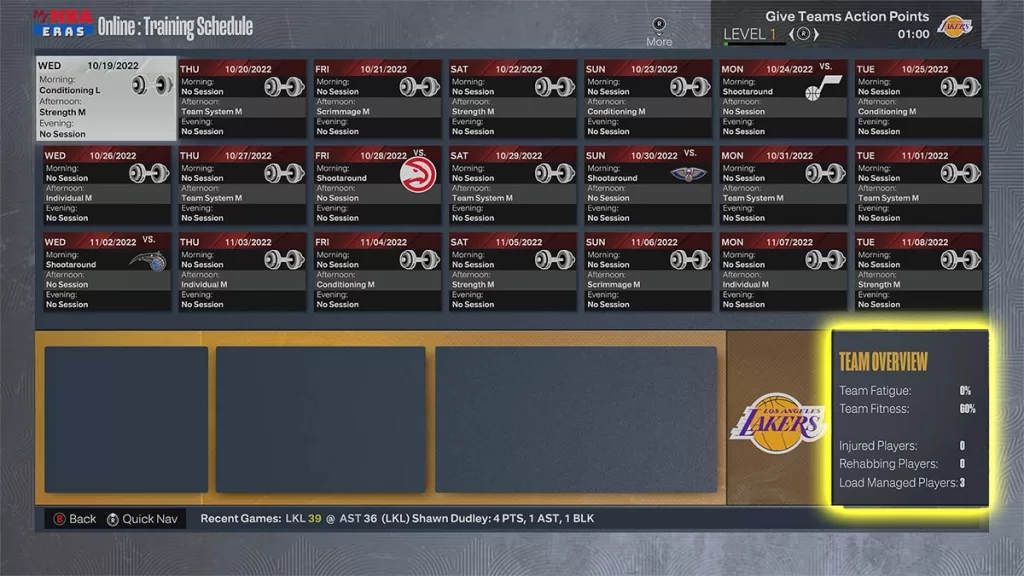
Placing players on load management will allow them to opt out of high-stress practices and choose a lower-stress option at the expense of training toward their ideal player type.
Steps
To place a player on load management follow these steps:
- From the main MyNBA home screen, open the navigation menu and go to the “Training” tab.
- In the “Training” tab select and open “Individual Training”.
- On this screen, you can select the player that you would like to place on load management. Select the player, level of load management, and confirm.
If you would like to take a player off the load management schedule, you can use the same steps. You can view the updated Team Overview screen to see any new players added to the load management list.
