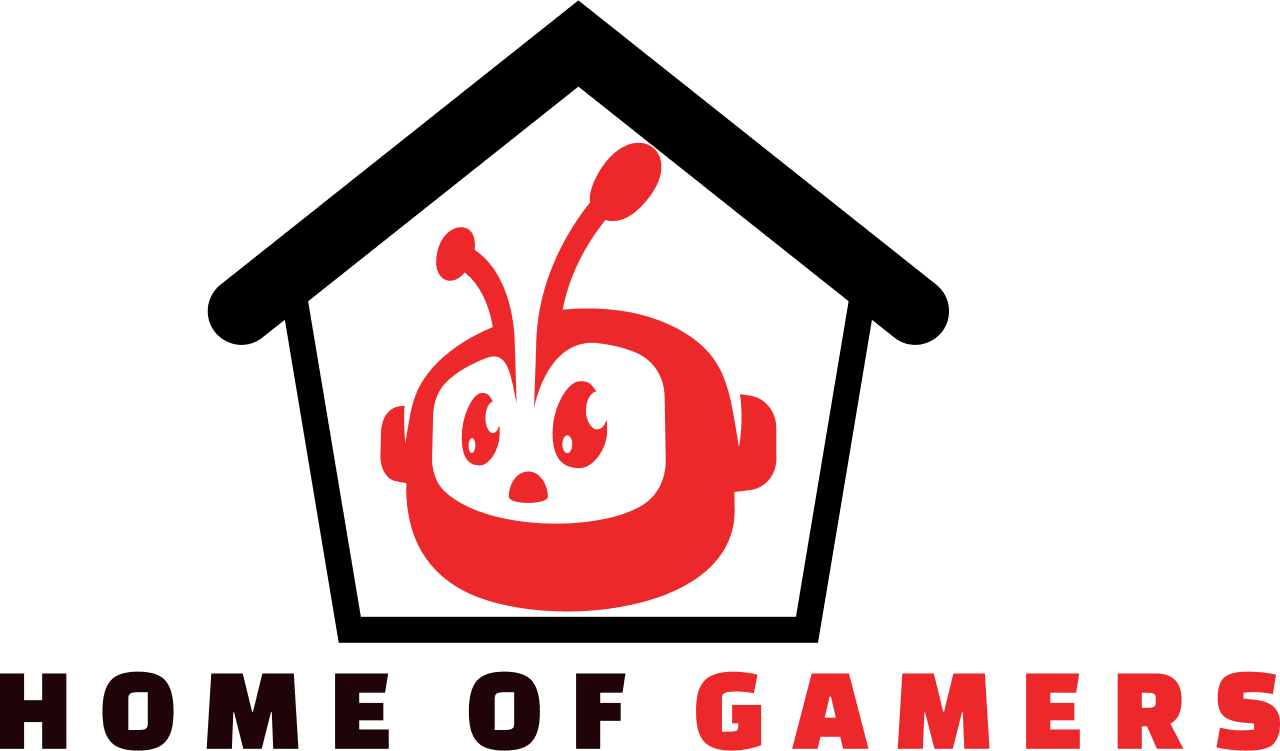Wondering where and how to change your MyCourt in NBA 2K19? Don’t worry, we have your answer here! We tried to give you a shortlist of steps to follow to quickly pimp out and personalize your court. This year players still live in the NBA 2K19 highrise and can get to it by riding an elevator. Just like last year, you will be greeted by your friendly butler!
Check out this short video below on how to find and make changes to your MyCourt
In NBA 2K19 you have the option to fully customize your personal court. NBA 2K19 gives you a number of customization options such as the court floor design, basketball net/rim colors, and even the wallpaper can be changed to your favorite NBA Team to show off to your friends. Follow these simple steps to create your ideal MyCourt:
- After logging into your MyCareer make your way over to your MyCourt (Please note: it is important that you first enter your MyCourt before attempting to make any changes)
- Once you ride the elevator to your MyCourt, select the “Nav” button (for Xbox this is the “Y” button on your controller).
- In the Nav menu, scroll over and select the “MyPlayer” option.
- In the MyPlayer menu scroll over and select “MyCourt”.
- From the MyCourt menu select and customize each section of your MyCourt.
- When exiting the MyCourt menu, be sure to save all of your changes if you wish to keep them.
And that’s it! There’s not much to making these changes to your court this year. As you level your character to 99, you will unlock additional customization options. So make sure you grind out your character to see everything that NBA 2K19 has to offer.
Check out to equip your court conqueror badge HERE!
Don’t forget that NBA 2K20 is coming out soon! Get your copy of NBA 2K20 at amazon.