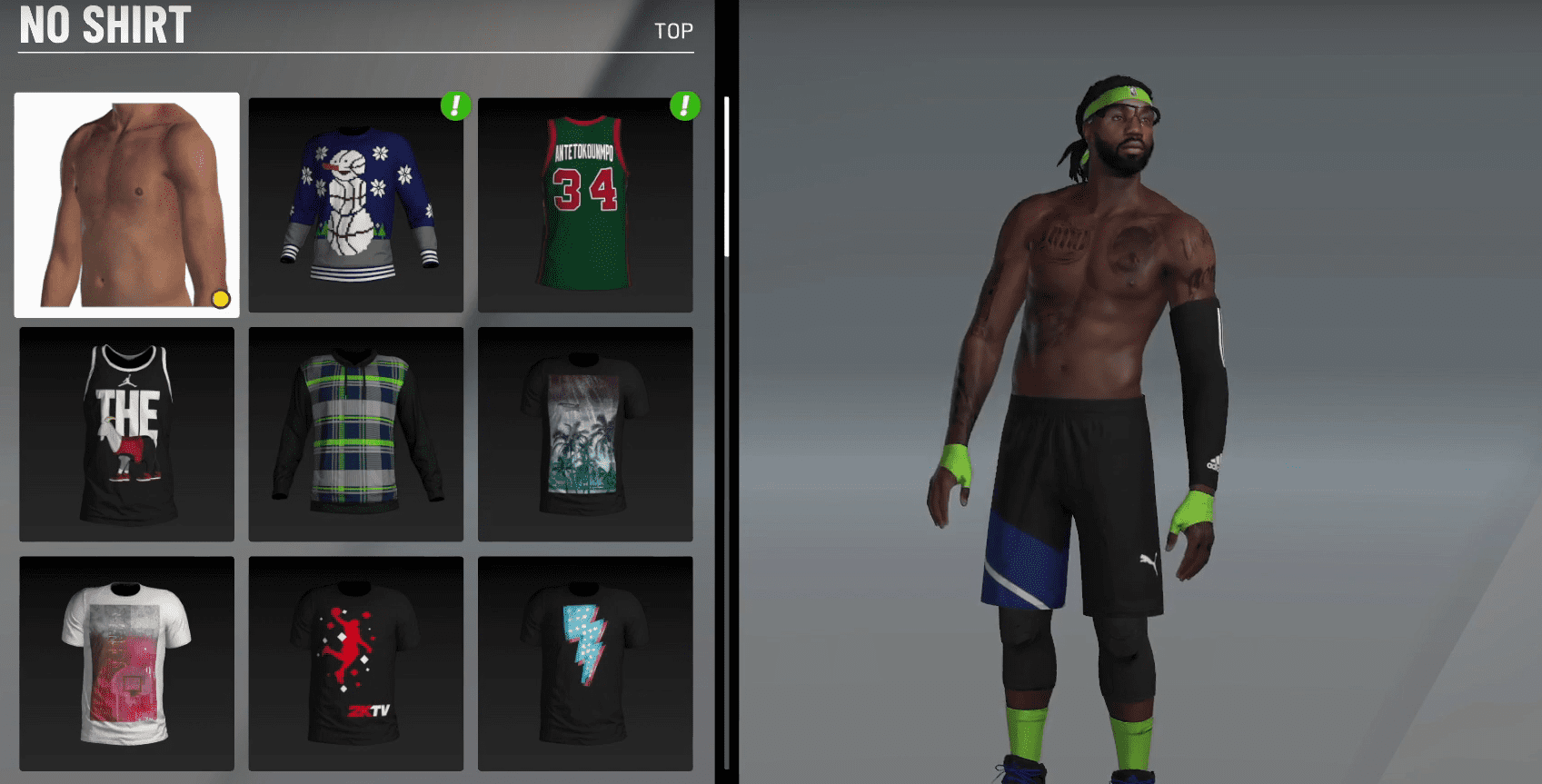Looking to show off your player’s chest and back tattoos in NBA 2K20 MyCareer? Tired of wearing a shirt on the court? I am too! Check out this year’s NBA 2K20 quick guide and steps on how to take your shirt off in the neighborhood.
This Year’s Changes and Requirements
Just like last year, in order for players to be able to remove their shirt from their MyPlayer in NBA 2K20’s neighborhood, there will be a bit of grinding required. Unlike last year, unlocking this player feature is not dependent on the MyPlayer level. This year players are required to achieve a Neighborhood reputation level (MyREP) of SUPERSTAR I before being able to remove their shirt. Although most players will be able to reach the required MyREP level, others may find unlocking this feature to take a little more time than expected. Enough of the changes and requirements, let’s talk steps bellow.
Follow Quick These Steps:
- After logging into your MyCareer select the “Nav” button.
- Scroll over and select the “MyPLAYER Appearance” button.
- Select “CLOTHES”.
- In the CLOTHES screen select “NEIGHBORHOOD”.
- Select “TOP”.
- Select “NO SHIRT”.
Check out the full video walkthrough here!
Need some NBA 2K20 VC to advance your player?! Check out deals on Amazon.com for digital codes:
Want to see more NBA 2K20 how-to guides? Check out these articles!
- How to Quick Equip Accessories & Outfits on NBA 2K20
- HOW TO EDIT CUSTOM SHOES ON NBA 2K20
- How to Create a Pro-Am Team on NBA 2K20
- How to Get the Gym Rat Badge in NBA 2K20
- How to Adjust Quarter Length in NBA 2K20
- How to Change MyCareer Difficulty Settings In NBA 2K20
- MyCourt in NBA 2K20 – How to Find and Customize
- How to get the DJ Machine on NBA 2K20
Check out our contact page and let us know what we can do better! Contact us